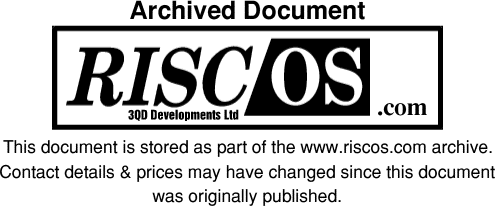
This document dates from 1999
It gives some basic help with diagnosing problems with applications when run on the 'new' RISC OS 4.
Problems running software on RISC OS 4
- If you encounter a problem with running a piece of software on RISC OS 4:
Your first port of call should be with the vendor of that software. If (for instance) the bug is that a !XXXXX won't run under RISC OS 4, then your first move should be to contact the author/vendor of !XXXXX for a fix. Only if this fails to produce a helpful response (or the vendors are uncontactable) should you then contact the RISC OS Ltd support desk at support@riscos.com.
- If you encounter a problem that appears to be with RISC OS itself and not with using a specific piece of software:
The problem may well be caused by some interaction with other software/hardware present in your machine. Please check to see if the bug still happens after a clean boot with as little in the boot sequence as possible. It may also be worth trying to remove as many podules from your machine as possible.
If you can track the problem down to a piece of hardware/software in your machine, then you should first try to contact the vendor for help.
If you cannot track the problem down, or the vendor fails to be able to help, then you should contact the RISC OS Ltd support desk at support@riscos.com for further help. The more information you can give about the problem, your hardware/software setup and the tests you have already done, the faster we will be able to help you.
- If you find a problem with RISC OS itself not conforming to defined APIs (or if directed to submit a bug report by the Support desk):
Please construct a fault report including at least:
- The version (and date) of the operating system you are using, as given by *FX 0. Where appropriate please also include details of other versions of the operating system on which you have tested for your bug (whether they work or not).
- A full specification of your machine including machine type, motherboard revision (if known), processor (and revision if known), RAM, podules, etc.
- A list of software run (or booted) at startup.
- Step by step instructions to cause the bug.
- If you can offer supporting files etc to help recreate the bug, then please offer them, but do not send anything over about 200K without checking first.
Please send the completed bug report to bugs@riscos.com. All mails sent to this address go into a queue for us to deal with them. All mails are read, none are ignored, but no replies are necessarily generated. If you have reported a bug that we already know about then you may well not be contacted by us.
If we do contact you, then please ensure any further replies are sent back to bugs@riscos.com not just to the person that has replied.