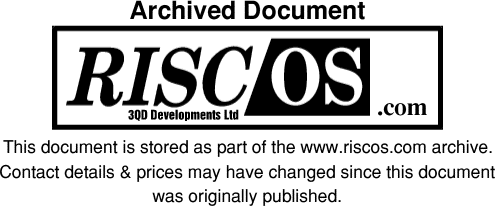
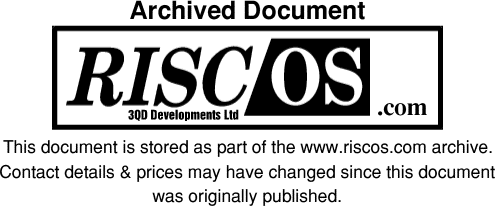
| An Operating System Other Than RISC OS | Yes, I have experienced this annoyance with my current operating system | RISC OS | Yes, I want this feature in my next operating system | |
|---|---|---|---|---|
1 |
You want to edit something in a largish window whilst referring to information displayed in another window. Whenever you give input focus to the largish window, it automatically moves to the top of the window stack, thereby hiding the information in the other window you were going to refer to. |
Under RISC OS, you can give input focus to a window without it automatically moving to the top of the window stack. You can even move a window with input focus to the bottom of the window stack by clicking on its back icon [Picture]. |
||
2 |
You want to automatically increase the size of a window displaying directory contents so that all its objects are visible with no unnecessary white space; unfortunately, the window either fills the whole screen or has to be resized manually on a continuous basis as objects are added and/or deleted. |
Under RISC OS, a directory display is only as big as it needs to be to display the objects within [Picture]. It will automatically resize itself if the display format is changed or objects are added or deleted. |
||
3 |
You want to select and try out some settings from an application's dialog, but the dialog automatically closes each time you click on the 'OK' button and there is no 'Apply' button!. You want the settings to be acted upon but for the dialog to remain visible in case the settings are not quite to your liking. |
Under RISC OS, a dialog can be made to remain on the screen even though you have clicked on the 'OK' button; you just click on the 'OK' button using the right of the three mouse buttons rather than the left. RISC OS has no need for 'Apply' buttons! |
||
4 |
You are viewing two versions of the same file in separate windows. With the title bar to each window displaying only the leafname, there is no easy way to know which window contains which version. |
RISC OS would display the full pathname of the file in the window's title bar so you would instantly know which version of the file was displayed in which window [Picture]. |
||
5 |
(a) You want to click on several menu entries, one after the other, within the same menu hierarchy, but the menu automatically closes whenever you click on one of its entries, so you have to reopen it each time. (b) You click on a menu entry that will place a tick symbol against itself. Unfortunately, the menu disappears before the tick symbol appears so you have to reopen the menu to confirm that the action has actually taken place. |
Any menu under RISC OS can be kept on the screen by clicking on the menu entry with the right of the three mouse buttons rather than the left. This allows you to click on any number of menu entries without the menu having to be closed and reopened in between. Any action initiated by clicking a menu entry will still take place, but the menu will not be closed. In addition, if the action updates the menu, the menu will be redrawn to reflect this. |
||
6 |
You want to save, from an application, a new file into a directory. Even though a window displaying the contents of the directory is actually present on the screen, you still have to physically navigate, within the save dialog of the application, to the directory. |
All RISC OS save dialogs have a draggable file icon [Picture]; to save the file in any directory display present on the screen, you just simply drag the file icon and drop over the appropriate window. You can even drop over the drive icons on the icon bar. |
||
7 |
You have edited a file's contents in a window but you can't remember whether you have saved it or not and your OS gives no indication of the window's status whatsoever. |
Under RISC OS, an '*' would appear in the title bar of any window that contained data which had been edited but not saved. As soon as the data is saved, the '*' disappears. |
||
8 |
(a) When you move or copy a file over an existing one, you are asked whether it should be replaced or not, regardless of whether it is of the same date, older or newer. (b) When you go to overwrite a directory, the 'Confirm folder replace' can only be applied to the directory as a whole rather than to the individual objects contained within. |
(a) Under RISC OS, moving or copying a file with the same name and timestamp will be ignored; moving or copying a newer file can be made to automatically overwrite the older one without user confirmation; moving or copying an older file can be prevented from automatically overwriting a newer file. (b) Under RISC OS, you have three settings (i.e. Confirm, Force and Newer) [Picture] which can be globally set and applied when about to overwrite an object. |
||
9 |
Sometimes after installing new software or configurating something, your computer wants to reboot itself because its configuration is done on bootup. |
A RISC OS computer will very rarely need to reboot itself following software 'installation' or configuration changes because its configuration is done 'on the fly'. |
||
10 |
Whenever you launch a new command prompt window, it always defaults to the same directory in the hierarchy (e.g. C:\). Athough you can set up a shortcut in order to open it at a predetermined directory, you can't do it 'on the fly'. |
Under RISC OS, any directory can be set, with one click on a menu entry, as the current working directory; when you next open a command prompt window, it will default to whatever the current working directory is [Picture]. |
||
11 |
You are editing three documents each contained within their own window. Each window is displayed horizontally, taking up a third of the height of the screen. You are unable to see much of each document due to the menu bar of each window, which displays the root menu entries, effectively taking up three lines of your total screen height. |
RISC OS does not use menu bars. Under RISC OS, a window's menu is of the popup type [Picture] and is only visible when required. You simply click the middle of the three mouse buttons whilst the pointer is over the relevant window and a menu containing the root menu entries appears. |
||
12 |
You double click on the one object you want in a window displaying a directory's contents but there is no way to make the window close as part of the double-clicking process. |
Under RISC OS, if you double click on an object in a directory display with the right of the three mouse buttons, the directory display will automatically close and the object will be 'run'. |
||
13 |
You are viewing a menu that will easily fit within the height of the screen but you can only see a fraction of the entire menu entries at any one time. You have to use the vertical scroll bar and the up/down icons in order to navigate around the menu. Why can't you see all the menu entries at once? |
Under RISC OS, all the entries within a menu will be visible, screen height permitting. |
||
14 |
You have copied/moved some objects into a directory but the window displaying its contents show the new objects at the end of the listing; in order to list the objects in the order you require, you have to click on the 'Refresh' menu entry. |
Under RISC OS, most directory displays automatically update themselves. One exception is the display of a directory from a foreign OS retrieved via a network; this can be updated by clicking on the directory display's menu's 'Refresh' entry. |
||
15 |
You have opened a menu that is too tall for the screen; you find yourself moving the mouse pointer up and down the full height of the screen in order to click on the menu's up and down menu entries. |
Under RISC OS, a menu that is too tall for the screen is automatically given a vertical scroll bar with bi-directional up/down icons. |
||
16 |
You display the contents of a directory containing the files making up an application. It is unclear which of these files actually launches the application or indeed how many separate applications may be contained in the one directory. |
A RISC OS application resides inside an 'application directory'; these have names beginning with '!'. When double-clicked upon, rather than opening like normal directories, a specific file from inside the directory is run to launch the application. The objects making up an application are effectively 'hidden'; you can, however, open the directory by double-clicking on it with [Shift] held down. |
||
17 |
The up, down, left and right arrows only move the window up, down, left or right respectively. You are therefore constantly moving the mouse pointer from one arrow to another in order to scroll the window as required. |
Under RISC OS, all up, down, left and right arrows are bi-directional. If you click on, say, the up arrow with the right of the three mouse buttons, it will move the window up as intended; if you click on it with the left of the three mouse buttons, it will move the window down. If you click on a scroll bar with the right mouse button, you can, in fact, move the horizontal and vertical scrollbars within a window at the same time. |
||
18 |
You are about to leave work. You have already shutdown your computer when you remember you needed to put a vital file onto a floppy disk. You'll miss your train if you boot up, copy the file and shutdown again. |
A RISC OS computer can startup in under half a minute and shutdown immediately. |
||
19 |
You are displaying a menu whose sub-menu hierarchy is so complex that you run out of screen width very quickly and a submenu that should appear on the right now has to appear on the left of its parent. This makes it difficult to get to especially if the mouse pointer has to be moved over a submenu's parent! |
Under RISC OS, all menus have a title bar so can be dragged across the screen just like a window. You can drag a menu towards the left-hand side of the screen in order to open its deeply nested submenu hierarchy [Picture]. |
||
20 |
You want the name of an object to appear in a window displaying a directory's contents to be in upper case but your OS automatically displays it in lower case with a capitalised first letter. |
RISC OS retains the case used for an object's name as entered by the user throughout [Picture]. |
||
21 |
When you drag a window's scroll bar, you sometimes 'fall off' whereupon the scroll bar and whatever is displayed within the window move back to their starting positions. |
When you click on a scroll bar under RISC OS, your mouse pointer is effectively glued to it until the mouse button is released; it is therefore impossible to 'fall off'. You will only be able to move in either the up/down or the left/right direction; if you clicked on the scroll bar with the right mouse button, you will be able to move in both the horizontal and vertical directions at the same time. |
||
22 |
You are executing lots of commands in a command prompt window. With the command prompt window having a fixed number of lines, the results of previously executed commands eventually scroll off the top of the window and are lost forever. |
A RISC OS command prompt window automatically increases its number of lines; although the command prompt window itself remains the same size, the vertical scrollbar allows you to scroll the window back to view the results of any previously executed command. |
||
23 |
(a) You sometimes delete what you think is an unwanted space character in some text only to discover you have just deleted a wanted non-space character instead. (b) You are viewing some text on the screen in a small font size but the text is virtually unreadable. (c) You are viewing a word processor document on screen, trying to work out whether it is in the required font, but because fonts are not rendered very well, you're not entirely sure. |
RISC OS has an absolutely wonderful anti-aliasing font system that is vastly superior to anything else on the market. Text displayed in a font size as small as 5 is certainly readable [Picture]. |
||
24 |
Your drives are allocated letters. Whenever you physically move a certain drive from one machine to another or forget to turn it on, drives with later letters get allocated a letter one earlier than normal (e.g. The drive with letter 'E' becomes the drive with letter 'D'). Anything then set up to access, say, the CD-ROM drive, which is normally known as 'E', will fail. |
RISC OS has different filing systems for different types of storage device (e.g. ADFS for hard and floppy disc drives, CDFS for CD-ROM drives). If you forget to turn on, say, your Zip drive, it will have no effect whatsoever on, say, your CD-ROM drive. |
||
25 |
You want to position a window exactly on one or more edges of the screen, but it keeps going off the edge and there is no way to prevent this from happening. |
Under RISC OS, windows can be forced to stay on the screen, go off the bottom and right edges only, go off the top and left edges only or go off any edge. |
||
26 |
You want to copy selected files from one floppy disk to another, but you can't, in effect, 'load' two floppy disks at the same time. You are, therefore, forced to temporarily save the selected files to the hard disk. |
Under RISC OS, you can mount any number of floppy discs at the same time. You can then copy files from one to another simply by dragging from one directory display and dropping onto another. If the required floppy disc is not in the drive, you will be asked to insert it; RISC OS will detect it is the correct one and carry on. |
||
27 |
You have asked for a menu to be displayed but it refuses to appear; then you discover it is because you already have another menu displayed elsewhere on the screen. |
A RISC OS menu will display regardless of whether there is already another menu present on the screen. The old menu will automatically close as the new menu opens. |
||
28 |
Your operating system has OS-specific icons on the desktop that you are always fighting to get to underneath the windows. |
RISC OS has no OS-specific icons on its pinboard. |
||
29 |
You attempted to maximise a window but closed it accidently because the Maximise and Close icons are right next to each other. |
Under RISC OS, the close icon is at the top left of a window and the toggle size icon at the top right. |
||
30 |
On your 800 x 600 sized screen, icons are too big; on your 1024 x 768 sized screen, icons are too small. Why can't you have a screen size between the two; say 912 x 684? |
Under RISC OS, you have a Monitor Definition File (MDF) for your monitor. It is certainly possible, therefore, to modify this file to give you any screen mode you like within the capabilities of your particular monitor. |
||
31 |
If you double-click on an object too slowly, the operating system thinks you want to rename it. |
To rename an object in this fashion under RISC OS, you have to hold the [Alt] key down whilst you click once on the object. RISC OS will also inform you you're clicked once on an object by changing the pointer, for a short period, to a 'double arrow head' and if you fail to click again, it will forget about the first click. |
||
32 |
You want to write the entire pathname of a file into a text document but there is no way to do it except type it in by hand. |
Under RISC OS, you simply hold the [Shift] key down and drop the file over the window containing the text document and its entire pathname will be written at the text cursor position. |
||
33 |
(a) Your computer complains when you boot it up with a disk in the floppy disk drive. (b) You boot up your computer into its GUI and it tells you that "A:\ is not accessible. The device is not ready.". You know this already as you took the disk out of the floppy disk drive in order to allow the computer to boot up properly. |
A RISC OS computer will boot up correctly even with a disc in the floppy disc drive. A flag can be set on the floppy disc itself to dictate how the computer should handle it (e.g. run something off of it). It also doesn't remember what directories were open from a floppy disc during a previous session and attempt to reopen them. |
||
34 |
You find yourself having to search for and delete temporary files beginning with '~' or having the .$$$ or .tmp extensions scattered throughout your hard disk. |
Under RISC OS, all temporary files are contained in a central place; a directory inside the !Scrap 'application directory'. |
||
35 |
You have maximised a window to fill the entire screen but now the normal move and resize facilities have become disabled. |
Under RISC OS, a window does not become unmovable when maximised. A window that was resizable before maximising will always be resizable. As an aside, a maximised RISC OS window does not necessarily have to fill the entire screen. |
||
36 |
You are trying to line up text in a text document but there is nothing to line it up against. You can't have, for example, the straight edge of another window on top whilst you edit the document in the window below. |
Under RISC OS, the window with input focus does not have to be on the top of the window stack so you could edit a document and line the text up with the edge of another window placed on top of the one with input focus. |
||
37 |
When you make a window with a menu bar too thin, the menu bar wraps onto the next line. This makes it difficult to hide the submenu of a first row menu entry and go directly to the submenu of a second row menu entry. |
RISC OS uses vertical menus which can never wrap round, so this annoyance can never happen. |
||
38 |
The scroll bars of a window do not correctly reflect the visible portion of the entire window, thereby making it difficult to scroll the window using the scroll bars. Sometimes, the horizontal scroll bar isn't even the entire width of the window! |
Under RISC OS, the size of a window's scroll bars correctly reflect the visible portion of the entire window. |
||
39 |
(a) You go to scroll a window using one of its scroll bars. This particular window is underneath the window with input focus. As soon as you click on the scroll bar, the window is immediately given input focus and moved to the top of the window stack. (b) You go to resize a window whilst other windows are on top of it. The window automatically comes to the top of the window stack gaining input focus in the process. |
(a) Under RISC OS, the scrolling of a window will never cause it to be given input focus or moved to the top of the window stack. (b) A RISC OS window not on the top of the window stack can be resized behind other windows without it moving to the top of the window stack or gaining input focus. |
||
40 |
You are running low on space on your hard disk so you would like to keep a close eye on it, but the OS fails to automatically update the 'space free' status in either the "My Computer" window or a particular disk's Properties dialog. You have to click on the 'Refresh' menu entry but for 'My Computer', it updates all the drives even though you are only interested in perhaps one. |
Under RISC OS, you can display a small window, one per drive, that provides disc size, space used and space free information [Picture]; this window is automatically updated 'on the fly' as space is reallocated. |
||
41 |
You have hidden the toolbar in a window displaying a directory's contents in order to save screen space; you now have no means of returning to the directory's parent. |
Under RISC OS, if you click on a directory display's close icon with the right of the three mouse buttons, that directory display will close and its parent opened; in addition, the close icon of the newly opened directory display will be positioned at the same location on the screen as the closing directory display's one, allowing you to go up again if required without moving the mouse pointer. In addition, RISC OS has an 'Open parent' menu entry on each directory display's menu. |
||
42 |
(a) You click on a file with a particular file extension but the wrong application loads it. (b) You have associated a particular file extension with the wrong application. As this file extension does not appear in the list of file types in the Options dialog, you are unable to remove the association. |
Under RISC OS, the link between a particular file type and an application which can load it is allocated dynamically as applications are 'seen'. Under RISC OS, it is the applications themselves which determine which file types they can load; you can never associate a file type with an application that can't load it [Picture]. If a 'wrong' but perfectly valid application loads files of a particular file type, you just prevent this application from being 'seen' by the RISC OS filer. |
||
43 |
You want to move an installed application's files to a new location on your hard disk; you are told 'the change will impact one or more registered programs'. |
As a RISC OS application sets itself up when 'seen' and when run, its 'application directory' can normally be relocated without any side effects. If the application is 'seen' or run on bootup, you may need to modify a text file. |
||
44 |
To get to any of your drives, you have to go through an unnecessary step, the "My Computer" dialog. |
Every RISC OS computer has all its drive icons permanently available on the icon bar [Picture]. |
||
45 |
You move diagonally off a menu bar menu entry heading for the menu displayed underneath. You accidently clip the very edge of the next menu entry on the menu bar, causing the menu you actually wanted to close and an unwanted one to open. |
RISC OS displays the root menu entries in a vertical list, so this won't happen so easily. |
||
46 |
You have a window that you need to get temporarily out of the way. You don't want to minimise it as it will get 'lost' on your cluttered task bar, you don't want to close it and you don't want it to lose its 'position' by moving it off the screen. What can you do? |
Under RISC OS, every window has a back icon that, when clicked, sends the window to the bottom of the window stack; if it is the window with input focus, this will be retained [Picture]. |
||
47 |
You have a dialog that uses multiple rows of tabs. When you click on a tab, the entire row it's in moves to the bottom of the rows of tabs, thereby confusing you. |
RISC OS does not use rows of tabs. The only RISC OS equivalent is to use radio buttons to change the contents of a window embedded within another window. |
||
48 |
Whenever you make a copy of an object, it gets given a temporary name (e.g. 'Copy of <original_name>') which you then have to modify. Why can't you give the copied version of the object the name you want as part of the copy operation? |
Under RISC OS, it is possible to give the copied version of an object the name you want as part of the copy operation. It is even possible to copy to a completely different directory simply by dragging the file icon from the copy dialog and dropping over another directory display [Picture]. |
||
49 |
You have file extensions hidden, but you need to change the file extension for a particular file from something.exe to something.sys. The change in file extension appears to go alright; later you discover the filename was actually changed to something.sys.exe! |
RISC OS does not use file extensions; it uses file types instead. It is impossible to allocate two RISC OS file types to the same file. |
||
50 |
You are displaying a pull-down menu but the right-hand edge of one of its menu entries is totally hidden. |
RISC OS menus are always as wide as required. |
||
51 |
You have two computers basically set up identically. You copy a shortcut, pointing to a local file, from one computer to the other. The copied shortcut, rather than pointing to the identical local file on the destination computer, is modified by the OS to point back to the file on the origin computer. You are confused as the command line of the shortcut's properties dialog on the destination computer fails to include \\<machine_name>. |
RISC OS does not use shortcuts. The nearest equivalent, the obey file, will never be altered by the OS when moved from one machine to another. |
||
52 |
You need to capture a menu as a graphics file. How do you do it? |
Under RISC OS, you can use the built-in !Paint application which allows you to capture either the full screen or any part of the screen as a graphics file. You can capture a menu using !Paint's delay mechanism. |
||
53 |
Your hard disk has become fragmented and must be defragmented. |
The hard disc(s) in a RISC OS computer will never need defragmenting. |
||
54 |
During a copy or move operation, it is not possible to pause it. |
Under RISC OS, you can pause a copy or move operation at any time; perhaps to give you an opportunity to create more free space on the destination drive. |
||
55 |
You want to launch two applications from your Start menu. Whilst the first is starting up, you reopen the Start menu to launch the second. The first application has other ideas and promptly closes the Start Menu for you. |
RISC OS does not have a Start Menu. A RISC OS application is launched from a directory display, which will never be closed by an application. |
||
56 |
Whenever you move/copy objects, you get the 'flying paper' animation wasting your processor time. If you did actually want to do anything else during the move/copy operation, you would have to multitask with this unnecessary animation. You can probably turn it off but it's a bit obscure. |
The RISC OS copy/move information window has no unnecessary animation. |
||
57 |
You use two computers running the same OS. One has 'Browse folders using a separate window for each folder' set whilst the other has 'Browse folders by using a single window that changes as you open each folder' set. The act of opening windows displaying the contents of directories is totalling different on each computer. Even the assistance of the [Ctrl] key performs differently between the two computers. |
RISC OS does not possess such a setting. You can decide whether the old directory display is left or removed from the screen when the new directory display appears simply by clicking with a different mouse button. |
||
58 |
You have two computers, both with a mouse possessing more than two buttons. Unfortunately, the additional buttons work completely differently between the two machines. |
RISC OS has had a three button mouse since its very beginning. Each of the three mouse buttons has a very well-defined purpose which RISC OS itself and 99% of applications adhere to. |
||
59 |
Something has become corrrupted on your hard disk and your computer will no longer boot up. |
As you have one of each of RISC OS's main modules in ROM, you will always be able to boot up the computer. Should a hard disc become faulty under RISC OS, you can boot up the computer without the hard disc being present or having been 'seen'. |
||
60 |
You are trying to tidy up your hard disc's root directory but find it contains several OS-specific files including some hidden ones. |
The root directory of a RISC OS computer's hard disc has only one OS-specific object, the 'application directory' named !Boot. RISC OS does not use hidden files. With operating system files, application files and a user's data files so neatly departmentalised, there is very little, if any, need for hidden files. |
||
61 |
The syntax of a pathname for an object on a remote computer's shared disk is different to that used for a local pathname; '\\remote\c\temp\fred.txt' as opposed to 'c:\temp\fred.txt'. |
Under RISC OS, the pathname syntax for a remote object is the same as for a local one; 'share::remote.$.temp.fred' as opposed to 'adfs::local.$.temp.fred'. |
||
62 |
You are viewing a window displaying a directory's contents in large or small icon mode. When you drag and drop an object over the window its icon is shown at the point you dropped it, rather than being added neatly at the end or inserted into its rightful place in the listing. |
Dropping an object over a RISC OS directory display would cause its icon to be positioned at its rightful place in the listing. |
||
63 |
You have a window open displaying a directory's contents and an application running. Unfortunately, dragging a file and dropping over the application does not load it so you are forced to use the application's open dialog. |
RISC OS has drag and drop operations throughout the Desktop. There is no such thing as an 'open dialog' in RISC OS! In addition, there are two types of drop with regard to applications - dropping on the icon bar opens a new window whilst dropping on an open window appends the data to that already in the window. |
||
64 |
(a) Blocking text by causing the window to scroll is awkward because the window scrolls too fast. (b) You can't redefine both the start and the end of a blocked piece of text. |
Under RISC OS, you can block an area of text and then redefine either the start or the end or both simply by clicking the right of the three mouse buttons over a character before or after the blocked text. You can even scroll the window to the appropriate point in the document and then redefine the start or the end. |
||
65 |
You want to avoid using the space character in object names due to requiring double quotes when in command line mode, but you're forced to accept them due to unavoidable folder names such as 'Program Files'. |
RISC OS does not allow the normal 'soft' space character in object names only the 'hard' space character. |
||
66 |
You need to change the file extension of several files from say .HTML to .HTM; you are unable to do it in the GUI and must go to the command line. |
With RISC OS using file types, you just select all the files and then go to the 'Set type' writable menu entry. |
||
67 |
You drag, from a window containing a directory's contents, several files and drop over your text editor window and only one of the files is actually loaded into the text editor window. If you select several files and 'send to' your text editor, you get an error message and none of the files are loaded. |
If you drop several files onto an application's icon on the icon bar, where the application is able to load multiple files, the application will open one window for each file. |
||
68 |
You've turned your computer off without shutting it down in the recommended manner. When rebooted, it complains and then goes through a long-winded disk verifying process. |
RISC OS was designed to sometimes run on computers without hard discs. As it does not have files open and being updated whilst it is running, it has no need to write data back to the hard disc when it shuts down. |
||
69 |
You get confused when using the same dialog to add (install) and remove (uninstall) programs. Why are you asked to click on an 'Add/Remove' button to uninstall a program? |
RISC OS applications are not really 'installed', only copied. To remove an application, you simply delete its 'application directory'. Some applications operate a token scheme and must be removed via a program on their original source disc. |
||
70 |
(a) You want an application to remain running but, for tidyness, for it to have no open, but 'empty', windows. (b) You close an application's window because you've finished with the file it contains. When you next need the application again, you discover you have quit it completely and it must be relaunched. |
A RISC OS application can be loaded with its icon on the icon bar but have absolutely no windows open. |
||
71 |
You drag a file to the task bar and drop over an application's window's button where you know the application will be able to load the file; you get the error message "You cannot drag an item onto a button on the Taskbar. However, if you do this without releasing the mouse button, the window will open and you can then drag the item into the window.". |
Under RISC OS, you have two types of drag and drop with regard to applications - dropping over an application's icon on the icon bar loads the file into a new window - dropping onto an existing window appends the file to the data in the window. |
||
72 |
In your Start Menu you have entries to uninstall an application in the same sub-menu as a menu entry to launch it. |
RISC OS does not have a Start Menu. A RISC OS application does not need to be uninstalled, you just delete its 'application directory'. Some applications operate a token scheme and must be removed via a program on their original source disc. |
||
73 |
You want to move the caret vertically through some text in an edit window. As you move the caret up or down through the text, it will eventually move to the beginning of a line and the vertical path you were trying to follow will be lost. |
Under RISC OS, the supplied text editor will quite happily follow a vertical path through some text in an edit window even if a line actually finishes some characters before. |
||
74 |
You don't want the 'My Documents' folder but you can't delete it, only rename it. |
RISC OS does not have a predefined directory in which to store your own data files. |
||
75 |
Sometimes you move the scroll bar of a window but the window itself refuses to scroll until you release the scroll bar. |
Under RISC OS, movement of a scroll bar will result in scrolling of the window in real time. |
||
76 |
If one object being copied/moved is too big to fit on the destination disk, it can't be skipped to allow smaller objects that will fit to be copied/moved. |
When an object can't be copied/moved for whatever reason, a 'skip' button in added to the RISC OS copy/move dialog. |
||
77 |
You go to highlight some text in a window without input focus and it gives the window input focus but then completely ignores the fact that a text highlighting operation is taking place. |
The RISC OS applications we tried gave the window input focus and recognised that a text highlighting operation was in progress and knew its start position. |
||
78 |
Your screen drawing/redrawing has 'gone wrong' and you want to refresh it. How do you do it? |
Under RISC OS, you press [F12] to go to the command line and then press [Return] to return to the Desktop. |
||
79 |
You launch command prompt windows on several different machines running the same operating system. There is no standardised way of launching such a command prompt window. |
Under RISC OS, you simply press [F12] whilst in the Desktop to go directly to the command prompt outside of the Desktop or [Ctrl]+[F12] to open a command prompt window within the Desktop. |
||
80 |
You grab a floppy disk to write some temporary objects to. It writes some objects but then tells you the disk is full and that you should insert a new one. Why can't you then delete what was originally on the floppy disk in order to accommodate only those files you really want? You have to cancel the writing operation, delete some objects and then restart the writing operation from the beginning. |
Under RISC OS, you can delete files off a floppy disc whilst writing other files to it. You can even monitor its free disc space as the deletion/writing is taking place. You can even pause the copy/move operation in order to concentrate on the freeing up of space. |
||
81 |
The busy cursor has been displayed on the screen for quite a while but you have no idea how much longer the processing will take to complete; although your OS uses "temperature bar", these are non-standard between applications. |
Under RISC OS, percentages can be programatically shown under the hourglass. |
||
82 |
You want to install two different versions of the same application. You are told you need to remove the older one prior to installing the new one. |
Under RISC OS, an application resides in its own 'application directory' and there is no 'registry' so you can 'install' as many different versions of an application as you want. As the configuration is done 'on the fly', you can then run one or the other as required. |
||
83 |
As your OS has the ability to display a directory's contents in the same window previously used to display a sub-directory's contents, you sometimes end up having the contents of the same directory displayed in two different windows at the same time. |
Under RISC OS, it is impossible to display the contents of the same directory in two different directory displays, unless one is as a local directory display and the other as a shared directory display. |
||
84 |
Your drive is totally full but you need to save a file. How do you do it? |
Under RISC OS, you can have a RAM disc; a disc in memory to where objects may be temporarily saved. |
||
85 |
Your OS fails to provide interactive help on menu entries. |
Under RISC OS, the !Help application will cause a popup help window to be displayed when the mouse pointer is positioned over an individual entry of any other application's menu, assuming the application in question supports it. [Picture]. |
||
86 |
You have executed several commands in a command prompt window. Now you want to save the results to a file; how do you do it? |
Under RISC OS, you can save the entire contents of a task window as a text file; from the save dialog, it can be dragged and dropped onto your text editor for cropping or saved immediately to disc. |
||
87 |
The Start Menu allows you to launch recent documents. Unfortunately, it fails to give the full path of each document so you're not entirely sure which version on your hard disk you are relaunching. It even points to documents which have been deleted, moved or renamed. |
RISC OS does not have a Start Menu or a recent documents submenu. |
||
88 |
You open a dialog by clicking on a menu entry. Unfortunately, it is the wrong one. You then have to close the dialog, reopen the menu, navigate to and click on the correct menu entry. |
RISC OS has the ability to attach windows to menus. Instead of a submenu, a menu entry can lead to a transient window (one that will close with the menu); Moving back onto the menu or closing the menu altogether by clicking elsewhere on the screen closes the transient window automatically. |
||
89 |
You are running low on space on your hard disk but you have no idea what a safe limit is to keep the OS working correctly. |
A RISC OS computer will still work correctly with no free space left on its hard disc. After all, it was written to run on computers without a hard disc at all. |
||
90 |
You change a file's extension from, say, .HTML to .HTM and the OS asks if you're sure you want to change it. |
RISC OS does not use file extensions; it uses file types instead. |
||
91 |
You need to enter a filename/pathname into a text field; there is no way to do it except type it in by hand or navigate through a browse dialog. |
As RISC OS uses drag and drop throughout, an application can be programmed to accept an object being dropped onto a text field. |
||
92 |
You have just reinstalled your operating system; you then discover the contents of your 'Desktop' directory have been deleted! |
Under RISC OS, you can't place real objects on the pinboard, only pointers to them. When you upgrade RISC OS, your !Boot application directory (where such pinboard 'pointers' are stored) will be backed up. |
||
93 |
You are trying to get to the 'Desktop' directory from within a command prompt window. In the 'My Computer' window, it appear to be above all the drives but in reality, it is actually a subdirectory in the OS's home directory and it's different from one version of the same OS to another. |
Under RISC OS, you can't place real objects on the pinboard, only pointers to them. |
||
94 |
Holding [Shift] down with the [Caps Lock] on whilst typing results in lower case characters appearing when you actually wanted them in upper case. |
Under RISC OS, the use of [Shift] when used in conjunction with the caps lock can have the 'Transpose cases' setting turned off. |
||
95 |
Your OS's plug 'n' play facilities drive you mad as you are often adding/removing peripherals. |
RISC OS does not have plug 'n' play. |
||
96 |
You are using an MDI application and the inner window is a lot larger than the outer window, making it very difficult to navigate. |
RISC OS applications do not normally have windows locked inside other windows although the OS does not prevent you from doing so. |
||
97 |
You want to merge two text documents but the only way to do it is to open each into their own window, copy and paste the text from one into the other and then save the result. |
Under RISC OS, the second document can be dropped on a window containing the first document. |
||
98 |
Your Task Manager window is stuck on the top of the window stack, in the way of your application's window even though your application's window is the one with input focus. Although you can unset the "Always on top" flag, you need to be able to put any window in any position in the window stack 'on the fly'. |
Under RISC OS, any window can be brought to the top of the window stack regardless of whether it has input focus or not. |
||
99 |
You were viewing the contents of one floppy disk in a window. You then changed the floppy disk and copied some objects to it using the 'send to' menu option; the window currently displaying the now removed floppy disk has the copied objects appended to the end of its list. If you now select all the objects in this window, you may find they exceed the total capacity of a floppy disk! |
RISC OS is able to identify each floppy disc individually, so when objects are copied to a floppy disc, RISC OS would know which floppy disc it is and which directory display it needs to update. |
||
100 |
You have a file loaded into an application's window. You need to quickly open the folder from where this file came from. How do you do it? |
If you hold down [Shift] and click on an application's window's close icon with the right mouse button, it will open the directory display containing the file currently loaded within the window; the window itself will however remain open. |
||
101 |
You normally launch applications via shortcuts on your Start menu or backdrop; when trying to launch these same applications from a remote computer via a network, you discover that your shortcuts are 'missing' on the remote computer. |
RISC OS does not have a Start menu. Under RISC OS, you normally launch an application directly by clicking on its ! application directory. Such ! application directories reside in the same place when viewed over a network. |
||
102 |
You have both FRED.COM and FRED.BAT in the same directory; if you execute FRED from the command line, which of the two files will be executed? |
Under RISC OS, you cannot have two files of the same name but with different file types in the same directory, so RISC OS always knows what file it is going to execute as the file extension cannot be omitted because RISC OS does not use them. |
||
103 |
You have captured a part of the screen and pasted it into the Paint application. When you save the partial screenshot as a bit-mapped file, you notice that the saved image actually possesses a lot of white space towards its bottom left. |
Under RISC OS, a captured and saved bit-mapped image is only as large as the partial screenshot captured. |
||
104 |
You have purchased a new computer; now you must reinstall all your applications. The operating system largely prevents you from just copying the applications from the old machine to the new. |
With RISC OS, you can normally just copy the ! application directories from the old machine to the new one. One or two applications may need uninstalling due to a token system being utilised on the original floppy disc; one or two others may need installing due to shared files being placed outside of its ! application directory. |
||
105 |
You want to run a BATch file by double-clicking on it in a directory. Unfortunately, it gets all its paths wrong because the directory it's in is not the current directory. |
Under RISC OS, you can set the current working directory to any directory on any filing system simply by clicking on a menu entry [Picture]. Clicking on an obey file will then have the currently selected directory as its root. |
||
106 |
(a) You are about to click on an object in a window displaying a directory's contents. Suddenly, the object in question changes position (perhaps due to a temporary file being deleted) and you select the wrong object. (b) You have edited an object in a directory listing when you go to change say its properties when suddenly its icon moves to the end of the listing. |
Under RISC OS, temporary objects are normally created within the !Scrap application directory. Also objects in the process of being written are actually shown. Also, newly added objects are shown in their rightful place in the listing. |
||
107 |
You wish your OS had a standardised vector graphics format and a supplied application capable of creating/saving them. |
RISC OS has the !Draw vector graphics application builtin; the Draw file format is the standard vector graphics format on RISC OS. |
||
108 |
Whenever you restart your computer, windows displaying directory contents, open in the preceding session, automatically reappear on the task bar; there is probably a way to disable this feature but it's a bit obscure. |
RISC OS does not possess such a feature. |
||
109 |
When dropping objects onto a window displaying a directory's contents, the objects sometimes get copied/moved into one of its subdirectories by accident due to clipping the edge of a subdirectory icon when dropped. |
When dropping objects over a directory display in RISC OS, the object will always be copied/moved to this directory regardless of where it was dropped within the directory display window. |
||
110 |
Whilst deleting a collection of objects and one can't be deleted due to 'access being denied', your OS fails to carry on and delete the remaining objects. |
RISC OS would delete all the objects it could and then report at the end the number of objects it failed to delete due to them being 'locked/protected'. |
||
111 |
Your mouse pointer disappears when positioned at the extreme right of the screen. |
In the RISC OS Desktop, the mouse pointer can go to the extreme right of the screen and still be visible off the user's work area. |
||
112 |
Your OS does not allow you to see how much free space is on a remote machine's shared disk. |
Under RISC OS, you can ascertain the size and free space on a remote machine's shared disc. |
||
113 |
You have many short buttons on your task bar representing directory content windows. As you are unable to see the leafname of each directory, because the full pathname is given, you have to go over each one in turn to ascertain what directory it relates to. |
Under RISC OS, directory displays are not shown on the icon bar until iconised, in which case, the first 10 characters of the leafname is the only text shown underneath each iconised directory icon. |
||
114 |
When you go to print a document from the supplied text editor, you are unable to select the printer you want to print to. |
Under RISC OS, each printer has an icon on the icon bar, with the currently selected one highlighted [Picture]. To change to a different printer, you just click on the appropriate printer icon before you commence printing. |
||
115 |
You have a shortcut to an application's executable file, but from the shortcut you are unable to display the directory the file is physically in. |
If you hold [Shift] down whilst clicking on a pointer to a ! application directory stuck on the pinboard, the application's directory will open as opposed to the application being launched. |
||
116 |
There is duplication of information in a window displaying a directory's contents due to file extensions being shown together with a dedicated 'Type' column. Although file extensions can be hidden, this causes its own problems. |
RISC OS does not use file extensions only file types. |
||
117 |
As new buttons are added to your task bar, all the buttons reduce in length until they are next to useless with regard to differentiating themselves from each other. |
Under RISC OS, the icon bar icons remain the same size but the icon bar itself becomes scrollable - either the left or the right end can be scrolled off the screen in order to see an icon towards the other end. Just move the mouse pointer to the extreme left or right over the icon bar and it will begin to scroll hidden icons into view. |
||
118 |
As you select objects one by one in a window displaying a directory's contents, the size of the combined objects is updated in the status bar underneath; unfortunately, the displayed size fails to include the contents of any subdirectories selected! |
Under RISC OS, you click the middle mouse button to show the directory display's menu and then click its Count menu entry whereupon a count will be performed on all the objects selected including the contents of any subdirectories. |
||
119 |
You want to learn to program with a view to writing GUI-based applications in the future but no programming language of this magnitude is supplied with your OS. |
RISC OS has a built-in programming language, BBC BASIC, that allows from simple programs to full-blown Desktop applications to be developed. |
||
120 |
When you want to select an object in a window displaying a directory's contents, you have to click over the object's name; you can't, for example, click over the size, file type or date information for the object in question. |
Under RISC OS, an object in a directory display will be selected if you click anywhere on its line containing its name, attributes, type and date information. |
||
121 |
You need to get some data from one application into another, but it seems silly to save to disk and then retrieve via the second application's open dialog. |
Under RISC OS, you can mostly copy data from one application to another application without saving the data to disc inbetween; just drag the file icon from the first application's save dialog and drop onto the second application. |
||
122 |
You open a child dialog and it disables the parent until you close it. You want help on the child window's functions but are unable to launch the online help because the Help menu of the parent window is disabled. |
Under RISC OS, you would probably find the main menu was displayable when you click over either the parent or the child window so the help menu entry would always be reachable. Alternatively, it could be placed on the icon bar menu to be accessible regardless of which windows were shown and/or disabled. |
||
123 |
After installing a new service pack, you sometimes have to reinstall certain applications. |
You never have to reinstall a RISC OS application following upgrade of any part of the operating system because the OS's files and an application's files are so neatly departmentalised. The OS is totally modular and each application is contained within its own ! application directory. |
||
124 |
Your OS has several GUIs you can choose from. |
RISC OS only has one GUI, the RISC OS Desktop. |
||
125 |
You want to go temporarily to a command line but for the command line to not multitask with any other tasks currently running and you want to return to the GUI with it exactly as you left it. |
Pressing [F12] whilst in the RISC OS Desktop takes you to a command line outside of the Desktop. Pressing [Return] on an empty line will return you to the Desktop with it exactly as you left it. |
||
126 |
Menus are shown incomplete with an additional menu entry at the bottom, that when clicked upon, adds the missing entries. |
RISC OS always shows the entire menu, with disabled entries greyed out. |
||
127 |
You want to delete a file but the file is still open. How do you close it when the application which opened it is no longer running? |
Under RISC OS, you can execute the *Close command on a command line to close all files on the current filing system. |
||
128 |
You want to insert some non-keyboard characters at the current caret position but it's very awkward using the supplied Character Map utility. |
Under RISC OS you can use the supplied !Chars utility. Simply clicking on a character whilst the mouse pointer is over it in the "Characters" window will instantly write the character in the window with input focus at its caret position. You can even use this method to insert non-keyboard characters into a writable menu entry or save dialog, pressing [Shift] instead whilst the mouse pointer is over the character. |
||
129 |
Your operating system allows you to have a directory/folder with a file extension. |
As RISC OS does not use file extensions, it is impossible to have a directory with a file extension. |
||
130 |
You double-click on a directory on the Desktop to display its contents in a window; you then click on this window's 'go up' icon to see the parent of the directory on the Desktop (i.e. the Desktop itself) and you are told "You are at the top level and cannot go up another level. To see the desktop, minimize any open windows.". |
RISC OS does not have a real directory related to its pinboard. |
||
131 |
You want to compress some files but you want the compressed files to remain in their original place in the directory hierarchy. You do not want to zip them up into a separate file. |
RISC OS is supplied with the !Squash utility which compresses each file in situ; the original file is replaced by the compressed version of itself. When you double-click on a 'squashed' file, it is automatically decompressed, reverting to its original RISC OS filetype in the process. An entire directory hierarchy can be compressed or decompressed simply by dragging to !Squash's icon on the icon bar. |
||
132 |
You are viewing the contents of a floppy disk from a foreign OS, and you're forced to look at objects such as 'Desktop', 'Finder.dat' and 'Resource.frk' that have no meaning on the OS you're currently using. |
RISC OS is able to format, read and write MS-DOS/Windows floppy discs. It does not place any additional 'housekeeping' objects on a disc whatsoever. |
||
Total |
||||