![[Select]](../images/ro6doc.gif)
![[Select]](../images/ro6doc.gif) |
Configuration System: System |
 |
SystemThe System section allows you to update the system resources on your computer. Click the System icon to open this window. 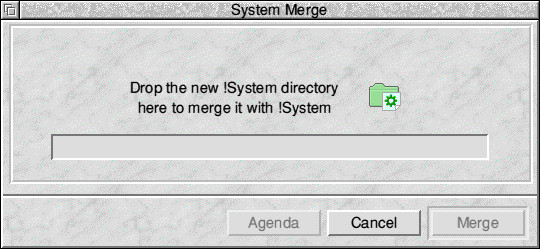 If you wish to make use of an application that uses later versions of system modules than those available in your system, the easiest way to merge them into your computer is through this window. Take the !System folder from the supplied disc and drag it into this window. Click 'Merge' to confirm the merge and the process will take place. |
|
This documentation is copyright 3QD Developments Ltd 2013 and may not be reproduced or published in any form without the copyright holder's permission. RISC OS is subject to continuous development and improvement as such all information is provided by 3QD Developments Ltd in good faith and is believed to be correct at the time of publication E&OE. 3QD Developments Ltd cannot accept any liability for any loss or damage arising from the use of any information provided as part of the RISC OS Documentation. HTML document version r23142 (3rd November 2015) |