![[Select]](../images/ro6doc.gif)
![[Select]](../images/ro6doc.gif) |
Configuration System: Recycle Bin |
 |
Recycle BinRISC OS Six includes a recycle bin function integrated into the operating system, just as Windows XP and Mac OS X have their own integrated 'trashcans'. Its control window is available by clicking on the Recycle icon. The window opens as shown. 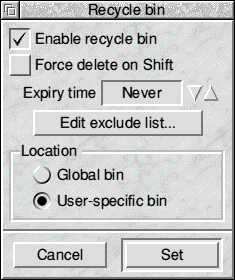 The Enable recycle bin option needs to be ticked if you wish the Recycle Bin (or Recyclone as it's known) to be active. When the recycle bin is active it will appear on the iconbar. With Force delete on Shift enabled you can bypass the recycle bin by holding down the Shift key when initiating a delete. This is the same behaviour as used by Microsoft Windows. The Expire time is the length of time for which data should be stored within the Recycle Bin before being automatically deleted. This can be anything from a day to a thousand days. The Edit Exclude List option allows you to prohibit the recycle bin from working with any given filing system. Whether it's IDEFS or SCSIFS, and for whatever reason, using the format given in the example file you can ensure that any given filing system will always delete files directly rather than send them to the recycle bin. Finally the Location section allows you to specify whether the recycle bin should be global or on a User Account basis. The Cancel option will cancel any changes you've made, while Set will confirm them. |
|
This documentation is copyright 3QD Developments Ltd 2013 and may not be reproduced or published in any form without the copyright holder's permission. RISC OS is subject to continuous development and improvement as such all information is provided by 3QD Developments Ltd in good faith and is believed to be correct at the time of publication E&OE. 3QD Developments Ltd cannot accept any liability for any loss or damage arising from the use of any information provided as part of the RISC OS Documentation. HTML document version r23142 (3rd November 2015) |