
 |
www.riscos.com Technical Support: |
![]() This icon is found on the icon bar to the right of all the disc drive icons. As the name implies it is intended to be used as an always available shortcut to applications. If you click on this icon it will open what appears to be a normal filer window, although that isn't what it actually is.
This icon is found on the icon bar to the right of all the disc drive icons. As the name implies it is intended to be used as an always available shortcut to applications. If you click on this icon it will open what appears to be a normal filer window, although that isn't what it actually is.
The applications that will appear here can be divided into two categories.
If you click on the Apps icon of a new RISC OS 4 computer before any programs have been installed you should see something like the illustration below. If you search your hard drive you won't be able to find many of these programs because they are part of the RISC OS ROMs and the Apps icon is the only way that a user can access these programs to run them.
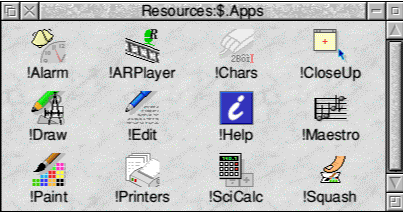
Because this is not a normal directory viewer you can't drag objects into or out of it, so there has to be another way for you to get your own programs to appear here. In fact there are two ways.
The simplest way, and this also works with most versions of RISC OS before 4, is to place them in the Apps folder on your hard drive. You should find that in the root directory of your hard drive is a folder named Apps . If it isn't there you can just create it as described in Chapter 6. When the computer starts up this directory is scanned and any applications found there will also appear in Apps on the icon bar.
The second method will be described in the next chapter as it is part of the RISC OS configuration process.