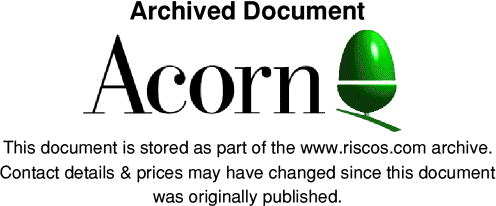
02/10/94 Pocket Book Applications September 1994.
Pocket Book comes complete with all the applications that are required as generic tools across the curriculum:
- The fully functional Write word processor with its in-built spelling checker gives students the chance to write or record notes on the move
- For modelling, presenting and testing recorded data, Abacus (the Lotus 1-2-3 compatible spreadsheet) has all the power of a fully featured desktop application
- The scientific calculator, Calc, keeps a record of all the steps in a calculation, allowing you to make corrections if necessary
- In addition, the Card's database and Time application fulfil the necessary requirements for data handling in the National Curriculum.
- Pocket Book II adds to this with Schedule (a diary and scheduling application) and Plotter (a graph plotter which removes the need for a separate graphical calculator)
The more specialist IT needs of a subject area can be met with the range of add-on applications and accessories which turn Pocket Book into a unique tool.
These include:
- software designed by the UK education software industry
- a vast range of specialist software written for Pocket Book's partner, the Psion Series 3
- hardware add-ons for data logging.
This sheet lists some key applications available for those teachers who wish to convert Pocket Book for specialist use. .
These applications work with Pocket Book II as well as with the Pocket Book.
Explorer from Explan
Explorer is an integrated 'Questions and Answers' database for use on project work with class sets of Pocket Books. The 'Q and A' worksheets are compiled on an Acorn desktop computer which then allows randomising and a grouping hierarchy of questions.
Explorer has a multiplicity of uses, including field trips, museum visits, wildlife walks and a variety of classroom activities.
Lists of questions are prepared on Acorn 32-bit computers and down-loaded onto the Pocket Books. Students use the Pocket Books to record their answers in the field. The answers are then down-loaded onto the Acorn desktop for assessment, reports and other follow-up work.
Explorer encourages students to apply IT in situations outside the classroom and gives the Pocket Book extra flexibility as a teaching resource.
Explorer consists of a disc of software and a manual. It requires an Acorn 32-bit computer, an *A-Link and a minimum of one Pocket Book to operate. The software is available as a site licence only, which covers a class pack of 11 Pocket Books.
Contact Explan for further information.
LogIT Pocket Book Transfer Pack from SCC research The LogIT Pocket Book Transfer Pack enables data to be transferred from the LogIT data logger to Pocket Book, where it can be previewed and saved in various formats. The data can then be analysed using the Abacus spreadsheet in table or graph format, and later transferred to a desktop computer. Data can be saved in LogIT, SID or spreadsheet format.
The Pocket Book Transfer Pack includes site-licensed software on a 3.5" disc and a cable which you attach to your desktop link in order to connect LogIT to Pocket Book.
You will also need the LogIT data logger itself and the appropriate desktop link for your desktop computer (*A-Link for Acorn 32-bit computer, PC Link for IBM PC compatibles and M Link for Apple Macintosh). The desktop link provides a dual role as the connection system between Pocket Book and the LogIT system, and between Pocket Book and the desktop computer. The software is supplied in DOS format, which can be read by Archimedes and PC compatibles, and Apple Macintosh computers with additional software.
The LogIT Pocket Book Transfer Pack can be ordered from Griffin and George as CRD-140-065G.
Contact Griffin and George for further information.
Compute-A-Diet from ComCard
Compute-A-Diet provides a comprehensive nutritional analysis system.
It includes values obtained from the Royal Society of Chemistry and MAFF database, which contains 1,188 food entries (with each entry having 36 nutrient values). It has the capability to add records, create recipes, track and analyse diets, and can be used in a number of curriculum areas including Home Economics, IT and PE.
Contact ComCard for further information.
PocketSaC Sense from Data Harvest, Educational Electronics PocketSac Sense works with Pocket Book to provide a new and flexible way to take the Sense and Control realtime interface and data logger into the field.
It offers three functions:
- Meter Displays fully calibrated values for up to four sensors, allowing the observation of physical change using any of the wide range of analogue sensors available for Sense and Control.
- Snapshot logging Displays calibrated values from all four sensors continuously on the Pocket Book screen, and is particularly useful for environmental data logging.
- Remote logging Allows Sense and Control to be set up for data capture while disconnected from Pocket Book. Captured data can then be retrieved into Pocket Book.
Data can be saved in the SID file format for transfer to a desktop computer, or in Abacus spreadsheet format for immediate examination and graphing.
To operate Sense and Control with Pocket Book, you need the following:
- Sense and Control and sensors
- Pocket Book or Pocket Book II
- PocketSaC Sense software
- SaCLINK cable
- Desktop link: A-Link for Acorn 32-bit computers (RISCOS 3.10 or later), PC Link for IBM PC compatibles or M Link for Apple Macintosh.
The desktop link provides a dual role as the connection system between Pocket Book and Sense and Control, and between Pocket Book and the desktop computer.
Contact Educational Electronics for further information.
Berlitz Interpreter from Psion
Berlitz Interpreter translates over 28,000 words between the five key European languages - English, French, Spanish, Italian and German. Any of the five languages can be selected as the source and you can translate between all five, or just two of the languages.
Parts of speech are always denoted, and where a word has more than one meaning, all the alternatives are given. Once a word has been located, it can be 'pasted' into another application, such as the word processor Write.
Contact Psion for further information.
MiniKeys from NW SEMERC
The MiniKeys application enables a Pocket Book to be used as the keyboard for an Acorn 32-bit computer. *A-Link is required to connect Pocket Book and Acorn desktop.
This is intended for anyone who has problems with using the standard Acorn keyboard, including people with limited movement, Repetitive Strain Injury or special needs relating to keyboard entry. In addition, for pupils who use Pocket Book extensively for note-taking and homework, MiniKeys offers the option of using the same keyboard when working on the desktop.
Contact NW SEMERC for further details.