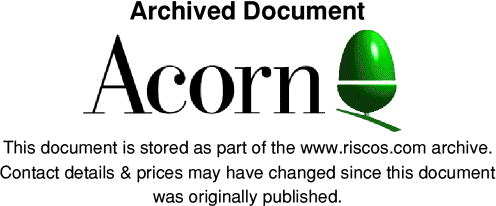
03/02/95 Acorn Access Questions and answers.
Q. What is Acorn Access?
Q. What is Acorn Access?
A. Acorn Access is an "easy" network system, which allows the sharing of hard discs and printers over a network.
Q.Who would benefit from it?
A.It is designed specifically for those making their first steps into networking, from primary schools to small business users. Its simplicity belies its powerful features and flexibility, so it will also be popular in sophisticated network environments.
Q. Why was it developed?
A. Many users do not need the full facilities of a file and print server machine, but do need a means of sharing data, applications and printers between machines. Traditional networks require some expertise to set up properly, and of course, additional hardware. An Acorn Access network is designed to be "plug and play" requiring no special knowledge and no fileserver, but giving all the advantages of a network: it gets rid of floppy discs in the classroom, allows single copies of software to reside in one place and allows resources to be shared, resulting in lower overall costs and management overheads.
Q.What do I need for a Acorn Access network?
A.For each Archimedes you will need an Acorn Access network card pack, which contains all you require to connect a machine to a neighbouring one. The Archimedes must have at least 2MBytes of RAM, and be running RISC OS 3.1 or later.
Q.What do I get in my Network pack?
A.You get an Ethernet card (either for A3000, A3020/A4000 or A5000), two drop cables, a T-Piece, Inline adaptor and terminator, to allow simple networks to be put together in a flexible manner. You also get a single card 'manual' and installation instructions. A floppy disc is supplied which has an updated copy of !Printers to allow remote operation, and a new copy of !Scrap to cope with the non-Econet style addressing scheme.
Q.Will it work with BBCs and Masters?
A.No. It is Archimedes only.
Q.How many stations can I link in a Acorn Access network?
A.The IEEE standards state that 30 stations is the maximum that you may place on a single thin Ethernet segment, however, Acorn recommends a maximum of 20 machines per segment, depending upon the load under which that segment will be placed. In the case of Acorn Access, we would recommend that optimum performance is achieved when no more than 5 or 6 machines share a single hard disc. It is quite permissible to share 3 or 4 discs between 15 machines on the same network segment, for example.
Q.Can I share my printers too?
A.Yes, Acorn Access allows the standard !Printers application to access remote printers.
Q.Do I have to share my printer and hard disc?
A.No. You can choose whether to share or not, using intuitive options in the standard menus. .
Q.If I share my disc, can someone else on the network delete its contents?
A.There are two modes of sharing a hard disc, 'protected' and 'unprotected'. If you only want a hard disc to be used for loading applications, for example, then you can share it in a safe manner.
Q.Can I link into an existing Level4 network?
A.Yes. You will need to set station numbers on each machine to do this. Then you may run both Acorn Access and Level4 at the same time, if you wish.
Q.Can I use Acorn Access networking across a large site?
A.Acorn Access has been designed for small clusters of machines, and the special messages that pass between machines to tell them what resources are available will not cross AUN Gateways.
Q.What happens if machines are switched on or off that are sharing a disc or printer?
A.Acorn Access has been specifically designed to cope with a changing network, and the resources that may be available on the network are expected to be dynamic.
Q.Will I need a hard disc on a machine that is sharing a printer?
A.Yes. Data sent to a printer will be stored temporarily in a local copy of !Scrap, and this must be on a local hard disc, and not on a remote machine.
Q.Are the cables and connectors supplied good enough for a permanent installation, or should I consult my network specialist?
A.The drop leads and T-Pieces are fine for a bench-style set up. However, if you have a physically large network you would be advised to seek professional advice and assistance.
Q.What documentation do I get with Acorn Access?
A.The 'manual' is a single A4 sized card, which should tell you all you need to know about Acorn Access networking. Another card has details of how to fit the network card. For the more adventurous, a leaflet contains details of some more advanced features. .
Q.Can I share the SCSI disc from my A540?
A.Yes you can, but at the first release of the product, only the normal ADFS disc (including Acorn IDE drives) will be shareable directly from the filer menu. For other discs, a command is required to be inserted into a boot file, as explained in the leaflet.
Q.How does Acorn Access handle scrap files?
A.!Scrap can be held on any hard disc and used by any client machine. If !Scrap is being shared by a disc that is Protected, then you must ensure !Scrap has both public read and write set. Remote clients will then add their subdirectories as required, transparently.
Q.Is Acorn Access as fast as Level 4 for loading applications?
A.Although it has not been specifically optimised for application loading, Acorn Access will load applications faster than Level 4 Release 2, and at a speed comparable with Level 4 Release 3.