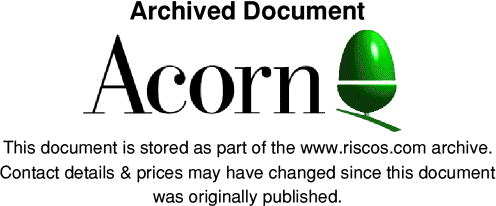
25/01/95 Optimising A4 battery life and performance
Rechargeable batteries have a finite life and will need replacing from time to time. The useful lifespan depends largely on the number of charge/discharge cycles but is also affected by the usage pattern of the battery.
An A4 battery should deliver between two and three hours of computer operation depending on disc drive activity and display usage. This will degrade over the life of the battery but can also be affected by the way in which the battery has been recharged.
To maximise battery life, the following computer usage and recharge tips should be observed :
Keep the battery cool when recharging.
Recharging when hot can degrade the battery and also prevents it from taking a full charge. You can help to avoid this as follows :
Remove the battery when running the computer from the mains. (This supercedes the advice given in the Welcome Guide.).
Leaving the battery in the computer when running from the mains heats up the battery reducing charging efficiency. If practical, open the display panel and stand the computer on end, like an open book, with the battery at the top and, of course, switched off. This allows air to circulate over the battery keeping it as cool as possible whilst charging. Recharging below about 10°C will, however, reduce charging effectiveness. .
Battery reconditioning - Discharge fully before recharging.
Clearly you will want to charge the battery as soon as it is flat so you can use the computer again. The condition of the battery cells is best maintained, however, if they are periodically discharged fully then recharged to their maximum capacity, repeating the cycle of discharge/recharge for full effect. Conditioning the battery via the following steps, say every two or three weeks depending on usage, offers the best compromise between convenience, battery performance and battery life. .
To recondition the battery pack you should:
1. Discharge the battery completely before recharging, for example by leaving the computer switched on for about an hour after it has ceased functioning, but not longer than about two hours.
2. Recharge the battery with the computer switched off for seven to nine hours (overnight for example), to achieve full charge. The maximum charge will be obtained by reaching this point then switching off at the mains, removing the battery pack and allowing it to cool. Then replace the pack in the computer and charge it again until the indicator shows it to be fully charged again (the battery LED shows steady green). .