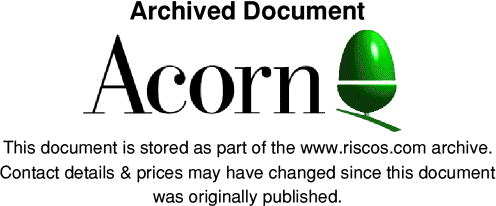
AcornUser - Customer Hotline Articles 1990
Jan 90
This month's article covers new products and upgrades recently announced by Acorn.
Acorn have released a disc of updated and new applications for use with RISC OS. The applications include a new !PrinterDM,!PrinterPS plus two new printer driver !PrinterIx for Integrex printers and !PrinterLJ for Hewlett Packard and compatible printers. Other applications include a new !65Host which has been substantially improved, it now incorporates full BBC sound emulation, printing, DFS directory structure emulation and significant speed improvements. The other utilities available are mainly new modules including new Econet modules for use with Econet networks. The new and extra applications can be obtained from either SID or from your local Acorn dealer. Please contact your dealer as there may be a small service charge for downloading this software. Please note we are unable to supply these applications directly from Customer Services.
Acorn have also recently released the long awaited new Master 128 operating system. It contains many improvements over the present operating system including extra commands,extensions to existing commands,a relocator to use with programs that are run under the 6502 Second Processor, increased speed in some areas, extended 8 bit character handling for foreign language use. It should be noted that although present software is highly compatible with existing software application software it is not 100% compatible due, in particular, to the 8 bit extended character handling, for this reason we suggest you contact the manufacturer of existing third party software you wish to run under the new operating to ensure it will run correctly.
Feb 90
A new version of the PC Emulator is available. This new vesion (1.33) will be of particular interest to 400/1 series user and A3000 users, who may have noticed that when using the emulator the disc drives are more noisy then usual. The new version changes the step rate of the heads to make it quieter. Also with the new version is a SCSI hard disc installation program(see next paragraph). The new version can be obtained directly from SID if you are a registered user (ie if you have logged on before via Prestel of have registered directly with Acorn for use via Fastrak) or from your local SID registered Acorn dealer.
The latest version of the PC Emulator (v 1.33) has new installation routines for both ADFS harddiscs and SCSI harddiscs. The !Readme file inside the installation application draws attention to the need to correctly set up your partition. The hard disk partition appears to MSDOS to be a drive with 4 heads and 17 sectors of 512 bytes per track, irrespective of the physical harddisc's characteristics. The default 10 Mbyte hard disk size has 300 logical cylinders, giving a total partition size of 300*4*17*512=&9F6000. If you wish to create a different partition size please keep it to a multiple of the logical cylinder size (&8800, 4*17*512). Earlier versions of the PC emulator created their partition file in the directory $.PC. Under the new emulator you are free to place this anywhere on the harddisc.
We are still compiling a list of PC software that runs under the PC Emulator, so if you know of any packages that run under the emulator please write and let me know. Many thanks to the people who have already responded.
After a number of requests we have produced an application note for users of Acorn Desktop Publisher on 1Mbyte systems. The note is a step by step guide on how to get the DTP application up and running on a 1Mbyte system. The application note can be obtained by sending an A4 SAE to our Customer Services Department. If you wish to make a technical enquiry at the same time as requesting any application note, please use a separate letter.
We are aware that a number of people have experienced problems using the LQ850 and the Acorn Desktop Publisher package. It would appear that early versions of the LQ850 software do not support the [ESC]+ sequence required for printing at 360*360 DPI. The version of the ROMs which we are aware work correctly are as follows: N91785 and N92687. To find out which ROM you have, switch the printer on while holding down the Form Feed button (i.e. a power up self test), the first thing printed is the version number of the ROM. If you find you have a version which is not one of the two listed a new ROM can be obtained from:
Apropriate Technology Ltd
Aptec House
South Bank Business Centre
Ponteon Road
London
SW8 5AT
Mar 90
The Master 128 has View (Word processor) and ViewSheet (Spreadsheet) built into the operating system . Although the Welcome guide covers these two areas briefly separate manuals for both products are available from Acorn which describe how to use both the packages in depth. The manuals cost £10.00 each and can be obtained from any Acorn Dealer.
We still receive a lot of enquires from people who suddenly find their Master 128 or Archimedes is behaving in a strange way. We find that in the majority of these cases the batteries which keep the CMOS powered while the computer is off are completely flat. Please remember that the batteries should be changed every 12 months to be totally safe. The cost of the replacement battery unit for the Master 128 is £4.60 from any Acorn dealer. The fitting of the replacement battery unit is extremely easy and can be performed by experienced users. The Acorn product code for this item is ADT16,Acorn do not recommend the use of any other replacement battery unit. The Archimedes range of machines requires two, leak proof, size AA replacement batteries. The A3000 is fitted with a rechargable battery and therefore does not need replacing.
A number of people have asked how they can view all the sprites that are stored in the RISC OS ROMS. The following small BASIC program will save the sprites onto disc in the $ directory as the filename 'WSprites', they can then be loaded into !Paint under the Desktop.
10 SYS "Wimp_BaseOfSprites" TO a% 20 SYS "OS_SpriteOp", &10C, a%, "$.WSprites"
It has been brought to our attention that the Notify facilities provided by the Network filing system under RISC OS can cause headaches for teachers. The ability to send messages from one machine to another is a useful facility for a Network Manager, but when this is extended to Network Users it soon becomes apparent that this can be abused. It is possible to protect the machines against receiving the notify messages. To turn the protection on use the following call:
SYS &4000E, &10, %100011111
To turn the protection off use:
SYS &4000E, 0, %100001111
Attempting to send a message to a protected station will now produce the error message 'Station ### not listening".
* When using the Desktop environment you are quite often deleting strings of text in writable menus eg. when renaming a file. A quick way to remove the string that already exists is to use CTRL U, which will delete the whole string in one action.
* Please remember that Acorn's Customer Services department are unable to deal with technical enquiries via the telephone. If you need to make a technical enquiry regarding one of Acorns products and your local dealer is unable to help, please write giving full details of your system and and the problem you have experienced. This will enable us to deal with the enquiries effectively.
* A number of people have experienced problems when fitting the Acorn 1772 disc upgrade to BBC Model B's. The problems are caused by the step times of the 1772 chip, which are faster than the 1770 chip. There are links on the keyboard of the BBC to allow to you change the step time. The link settings are as follows:
Link 3 Link 4 Step time Step time
1772 1770
0 0 6ms 6ms 1 0 12ms 12ms 0 1 2ms 20ms 1 1 3ms 30ms
Setting link 3 and not link 4 will give you the slowest step time possible with the 1772. You should avoid setting the step time of a standard 5.25 inch disc drive to 2 or 3ms with the 1772 chip, as most drives will not work at these speeds.
Apr 90
Users of 1st Word Plus release 1 and release 2 who have an Epson LQ series printer with a cut sheet feeder may have experienced problems when printing documents of longer than a page in length. This is very easily cured by editing out the 'Vertical tab to line' option within the source(HEX) printer driver and then recreating the printer driver. How to edit the source printer drivers and re create them is documented in both the release 1 and release 2 1st Word Plus User Guides. however you require further information Customer Services have an application note available which covers the operation in more detail which refers to the specific pages of the 1st Word Plus User Guide. If you require a copy of this application note please send an A4 SAE to Customer Services at the Vision Park address.
We are aware that people have been experiencing problems driving the Qume CrystalPrint Publisher from the Parallel port of the Archimedes. Discussions with Qume confirmed that a problem existed in the firmware of the Qume CrystalPrint. The problem has now been fixed and you can obtain a free of charge upgrade of the firmware for your printer directly from Qume. Their address and telephone number is:
Qume Ltd
Bridgewater Close
Reading
Berkshire
RG3 1JT
Tel: 0734 584646
For people who wish to know more about the hardware of the A3000 Acorn have released the A3000 Technical Reference Manual containing details about the circuitry of the machine. This manual will be particularly useful to people who wish to development internal or external expansions for the A3000. The manual contains detail of the size the cards need to be plus the connections to the expansion port. The manual is also supplied with circuit diagrams of the A3000. The recommended retail price for the A3000 Technical Reference Manual is £29.95. The product code for the Manual is AKJ75 and is available from your local Acorn Dealer.
May 90
The Acorn Outline Font Editor (!FontEd) is available for use with the Acorn Outline Font Manager. The Outline Font Manager is supplied with Acorn Desktop Publisher package, with each of the Outline Font packs and is also being supplied under licence by various third parties with their applications that use Outline Fonts. The !FontEd program can be used to edit existing Font Outlines or Bitmap files.
Acorn have a continually growing reputation for quality equipment, software and support. We do however require your help to allow us to continue to supply the level of support that you require. If a customer has a problem the first people they should contact is their local Acorn dealer who in the majority of instances will be able to supply the answer to the enquiry. If the dealer is unable to help then you may write to Acorn Customer Services and we will endeavour to supply the answers you require. When writing please supply full details of your system configuration including information on the various upgrades that may be fitted to your computer. Please do not phone us as we are unable to supply technical support via the telephone.
A number of people write to us requesting information on the ARM chipset. Prentice Hall publish a book by VLSI covering the technical intricacies of the ARM Chipset. The book can be ordered from any book shop using the books name and ISBN number. The book is called 'VL86C010 32-Bit RISC MPU and Peripherals Users Manual', by VLSI Technology Inc, published by Prentice Hall ISBN 0-13-944968-X.
A number of people have contact us regarding printing from !Edit. To print from !Edit, you simply drag the saved file onto the relevant printer driver (PrinterDM, PrinterPS, PrinterIx, PrinterLJ or one of the third party printer drivers now available) having installed the printer driver on the icon bar to start with. Alternatively if you do not wish to save the file before printing you can print the file by dragging the icon from the save window to the printer driver.
June 90
A number of people have requested to know how to change the default printer driver when starting 1st Word Plus. This can be achieved on both release 1 and 2 of 1st Word Plus using the following methods.
Release 1 1st Word Plus.
In the directory $.resources.1wp of the 1st Word Plus program disc there is a file called 1wp_print which is the default printer driver that is loaded every time you start the package. This file should firstly be renamed to 1wp_print2 so that is can be retrieved if required at a later date. In the directory $.1wp.cfg of the 1st Word Plus utility disc you will find the variety of printer drivers that are supplied as standard with the package. The appropriate driver for your printer should be copied into the $.resources.1wp of the 1st Word Plus program and can renamed to 1wp_print. This will then be loaded every time you start 1st Word Plus up.
Release 2 1st Word Plus.
This is very similar to 1st Word Plus release 1 in that the original 1wp_print should be renamed and the appropriate driver should be copied from the utility disc to the program and and renamed to 1wp_print. The directory structure of the release 2 package is however different to release one and the appropriate files can be found in the following directories.
The default printer driver can be found on the program disc in the directory $.!1stWord+ (this directory is entered by holding down shift while double clicking on the directory).
The printer driver can be found on the utility disc in the directory $.1wp_print.config.
It is possible to purchase upgrades software for use with the Midi expansion card for the Archimedes, A3000 and the I/O Podule that has Midi fitted. The upgrade providea extra functionality within the software. The new version is also required to run Pandora's Inspiration software. The upgrades can be obtained from any Acorn dealer under the following stock codes.
AKA 54 - for A3000 User Port/MIDI upgrade(AKA12)
Rec. Retail Price £10.00 (ex. VAT)
AKA 55 - for Archimedes MIDI expansion card(AKA16)
Rec. Retail Price £15.00 (ex. VAT)
AKA 56 - for Archimedes MIDI addon to I/O Podule(AKA15)
Rec. Retail Price £12.00 (ex. VAT)
These prices do not include fitting.
Further to the information in the April issue on the Acorn Font Packs. Acorn have now released a revised and extended version of the Selwyn(ZapfDingbats) font and includes Sidney(Symbol) font. The Selwyn Font on this disc contains a full set of 202 symbols; it can replace the subset of 96 characters provided with the Acorn Desktop Publisher package. The Newhall Font pack contained three fonts in addition to those supplied with the Acorn Desktop Publisher package, these are Newhall.Medium, Newhall.Bold.Italic and Newhall.Medium.Italic. All the Font Packs include full information on how to update both the DTPconfig file for use with Acorn Desktop Publisher and the PSprolog file for use with the Acorn RISC OS !PrinterPS application for driving PostScript printers.
When copying files between directories under RISC OS it is necessary with the default copy options to delete any file that has the same filename as file that are are copying into that directory. It is however possible to set the copy options so that a file will be overwritten when it is copied onto. The copy options should be set as follows:
*Set Copy$Options A ~C ~D F ~L N ~P Q R ~S ~T ~V
For full information of what the copy options type:
*HELP COPY.
July 90
Every Acorn Archimedes and BBC A3000 computer is supplied with a !System Application on the Apps1 disc, or hard disc. Within !System are stored a number of modules which various applications such as !Paint, !Edit and !Draw all share. The modules in !System extend the operating system and once loaded may be accessed by any application needing them. The first !System application 'seen' by RISC OS, can then be accessed by any applications that need to load any of the modules. The modules which Acorn supply are CLib(Shared C Library), FPEmulator(Floating Point Emulator) and Colours(Colour Translation Module). Since the release of the original Application disc one there have been numerous updates of the !System Application. Acorn have allowed third parties to incorporate !Systems with their software packages. Acorn have also released a new !System Application on the RISCOS extras disc(Please refer to BBC Acorn User January 1990 issue of details on how to obtain a copy of the RISC OS extras disc). The !System Application is structured as follows:
!System
|
-----------------|----------
| | | |
!Run !Boot !Sprites Modules
|
--------------------
| | |
CLib Colours FPEmulator
With all these different !System directories available it can become confusing as to which !System you should be using. The modules are written however to be compatible with earlier versions, and all that need be done is to ensure that you use the latest versions of each module. The best way to determine this is to check the date stamps on the modules.
You enter the !System Application by holding down SHIFT while doubling clicking on the !System Application and then enter the directory Modules by doubling clicking on this directory. It is then possible to click with with middle button of the mouse over the window which contain the CLib, Colours and FPEmulator modules and by moving across the menu to the right of the word Display another menu will appear. The top three options will be Large icons, Small icons and Full info. By clicking on Full info, information regarding the files in that window will appear including the date when the files were created. If you check these dates against the dates in any other !System Application directories you may have, you can then see which is the latest version of the !System Application and ensure that all the copies you have on all discs are the same, thus causing less confusion in the future when undoubtedly newer versions will be released. Please note that third parties have also included some of their own modules into the !System Application so be careful not to delete these.
When using the !65Host application from the RISC OS extras disc it is possible to create mini applications that boot themselves at the same time as starting !65Host. This has proven to be extremely useful for educational users who are booting BBC software into 65Host from networks. If you would like a copy of an application note explaining how to do this please send an A4 SAE to our Customer Services Department.
We have a number of enquiries with regard to the new version of the PC Emulator and DR DOS.
DR-DOS represents an alternative operating system to MS-DOS. The product, developed in the UK by Digital Research, is claimed to be effectively 100% applications software compatible with MS-DOS 3.3. The operating system includes a built-in Help system which will be of value in the Learning Curve product.
The PC Emulator version 1.33 has undergone a minor upgrade to 1.34 to accommodate operation with DR-DOS (as supplied with the Learning Curve package). Both versions of the PC Emulator continue to be compatible with MS-DOS version 3. Speed of performance and applications compatibility are essentially the same with either operating system or PC Emulator version. There is a small loss in workspace of around 25Kbyte with DR-DOS due to the added Help feature.
People who wish to use their Archimedes or BBC A3000 systems for use with Open University courses will be pleased to hear that the PC Emulator has now been approved by the Open University for their computing courses in 1990. Course details are available from the Open University.
August 90
The Acorn PC Emulator package provides an emulation of a 4.77MHz 8088 based IBM PC. We have often received requests for information concerning the programs available that will run under the PC Emulator. Some readers may remember that we requested your help in producing a compatibility list based on your experiences with the PC Emulator. However, we now are able to supply a comprehensive list of software ( including in the majority of cases version numbers) that works under the PC Emulator by kind permission of John Eden and Archive magazine. The list can be obtained either from SID or by sending an A4 SEA to Acorn's Customer Services department.
Also on the subject of the PC Emulator, users new to the MS DOS environment may want to make a working backup of their MS DOS disc before proceeding further. This is easily done once the machine is running under the PC Emulator. With your MS DOS disc in drive 0 type the command 'diskcopy A: B:' followed by return. MS DOS will pretend that your computer has two floppy drives if this is not the case, and keep track of the discs for you. The computer will prompt you for the source disc which is already in the drive so just hit the space bar. When you are prompted for the target disc you are allowed to use a previously unformatted disc which will be formatted whilst copying.
Customer Services still receives a number of enquiries from Model B owners who are having problems running a particular piece of software. In the majority of cases the problem is caused by old versions of either the BASIC chip or the Operating System chip being fitted. We would recommend that users check that they are using the latest versions. The version of BASIC can be found by typing REPORT as soon as the BBC is switched on. The computer will report a Copyright message and date. If the BBC reports a date of 1981 then the computer is fitted with BASIC I and if it report 1982 it is fitted with BASIC II. To find out the version of the Operating System you should type *FX0. The BBC will report 1.20 if you have the latest version. BASIC II and OS 1.20 can both be purchased from your local Acorn Authorised Dealer.
We often receive questions from users of Archimedes 310 and 440 machines who are experiencing difficulties in using the Intergrex 132 colour printer. The symptoms are typically lost lines and spurious characters. This problem will affect 310's whose serial number is less than 27 AKB15-10017351 and 440's with serial numbers less than 27 AKB20-10002253. Any approved Acorn Service center or Acorn Authorised Dealer can perform a simple modification to cure the problem. The modification is paid for by Acorn Computers.
Sept 90
Registration forms are supplied with all Acorn's computers, peripherals and the majority of Acorn's software packages for the Acorn Archimedes or BBC A3000 series computers are supplied with registration forms. Please remember to fill in and return the registration forms. Doing this, you register your computer for warranty purposes, so in the unlikely event that your computer fails a speedy repair can be undertaken. The registration forms supplied with software packages are used to inform our customers of any updates or new releases of that piece of software.
1st Word Plus Release 2 is supplied with a !Run file that will take whatever free memory is available in the Next slot of the Task Manager. When you switch your Acorn Archimedes or BBC A3000 on the Task Manager sets the Next slot to 640K which on a 1Mbyte system is almost all the available memory. It is however possible to change the !Run file of 1st Word Plus to take only a set maximum amount of memory. This can be achieved by first loading the !Run file in !Edit and then scrolling to the bottom of the file where you will find the command:
WimpSlot -min 416k
The command can be altered to read:
WimpSlot -min 416k -max xxxk
The parameter xxxk can be any value over the minimum requirement for 1st Word Plus to start ie. 416k, therefore the command could look as follows:
WimpSlot -min 416k -max 564k
The file can then be resaved back into the 1st Word Plus directory. Please ensure that you have made backup copies of the software before attempting this.
A number of people have problems attempting to print the text they create in !Edit. To print text you must first ensure the correct printer driver is loaded. Then bring up the save text dialogue box within !Edit then, instead of dragging the file to a Filer window, drag the file over the Printer driver icon on the icon bar. The printer driver will understand that it is pure text and will print it as such. If you have a text file on disc which you wish to print, then simply drag it from the filer window over the printer driver icon.
Archimedes and BBC A3000 software which works outside the desktop will quite often reconfigure the computer unplugging various modules and resetting various CMOS RAM settings. If it does not set the computer back to its original state then error messages such as 'SWI &xxxxxxx' not known will occur. The are two types of reset which will return the computer back to a state where it is usable. The first is an 'R' Power On, which simply involves holding down the R key while switching on the computer. This will reset the machine except for the number of floppy drives, the number of hard drives, the country setting, Econet station number and the bytes of CMOS relating to the expansion cards. The other reset is a 'Delete' power on. This resets the whole machine except for the Econet station number.
Oct 90
To start of this month's column, here are two points regarding the Digital Research Disc Operating System (DR DOS) that is supplied exclusively for use with BBC A3000 Learning Curve Systems.
1. DR DOS requires an extra command to be entered before the Putfile and Getfile commands can be used effectively on a system with one floppy disc drive. The command that needs to be issued is APPEND which needs to be set to NULL. This can be done by typing:
APPEND=;
The command can be entered every time you start the PC Emulator and wish to use either Putfile or Getfile. Alternatively it is possible to change the AUTOEXEC.BAT file that is executed every time the PC Emulator is run and therefore sets APPEND to NULL straight away. This AUTOEXEC.BAT file can be changed by using DR DOS's in-built editor. To edit the file, insert the backup of your DR DOS disc and type:
EDITOR AUTOEXEC.BAT
When the editor has loaded the AUTOEXEC.BAT file, one of the settings shown will be:
APPEND=A:\
This should be changed to APPEND=;. The file can then be resaved to the disc using CTRL kx, this will also exit the editor back to the DOS prompt. Help on how to use the editor can be found by using CTRL J.
2. When the DR DOS package is first run from the original, DR DOS requires you to setup the system and make a backup of the DR DOS disc as the first operation. The screen informs you that you must have a blank disc or a 720K PC format disc ready to make the backup copy. If you are going to use a blank disc it must be totally blank, not even have been formatted to ADFS. If the disc has been formatted before the error message 'Cannot run DISKCOPY.COM, or unexpected error returned from DISKCOPY'. This message may also occur in other software if any ADFS formatted disc is put in the drive while running PC software.
A number of Archimedes and BBC A3000 owners also have an Epson JX80 or compatible printers. Many of these users are not aware that it is now possible to purchase a RISC OS Desktop printer driver for this printer. The driver can be purchased from Ace Computing whose address is: 27 Victoria Road, Cambridge,CB4 3BW. The printer driver is called !PrinterJX but also supports JX80 compatibles such as the Epson EX800 and Star LC10 with colour option.
As I mentioned before, the success of our support strategy is very important to Acorn and we rely on our dealers and retail outlets helping us in our endeavours. This is why they get telephone hotline support from either Acorn, their support centres or their distributor to answer any queries you may pose to them. So, if you go to a dealer and get less than satisfactory support from them, please let us know by letter at the normal address If we don't know what problems you are experiencing we cannot sort the problems out. Of course, if you want to praise the service you get from a dealer, let us know!
Just a reminder about writing to Customer Services. To ensure the mail reaches us faster, the correct address is "Customer Support, Acorn Computers Ltd, Acorn House, Vision Park, Histon, Cambridge, CB4 4AE".
Nov 90
Here is a tip for 1st Word Plus and Epson compatible printer users. Although that is has been mentioned in this column before I feel it is worth mentioning again as the 1st Word Plus package is now supplied as standard will all BBC A3000 Learning Curve Systems. 1st Word Plus require the printer to have auto-line feeds disabled, but this clashes with other Archimedes packages and therefore we have devised the following changes that can be implemented to the printer drivers which will resolve the problem.
Entry 1 set to D Entry 23 set to 1B, 41, 0, D, 1B, 32
* Many Education establishments and Businesses often need to link their existing networked Archimedes computers to other standard networks such as Ethernet. Now with the introduction of the TCP/IP Protocol Suite it is possible to link other TCP/IP based systems to your network regardless of whether they are mainframes, minis or PCs.
Many Archimedes computer users are familiar with networking through Econet - the low-cost networking system from Acorn. By using an Acorn workstation, fitted with both Econet and Ethernet interfaces to act as a gateway, it is possible for Archimedes computers to to communicate on both networks. A gateway can be set up using either a UNIX workstation, such as an R140 or R260, or an Archimedes computer such as the 440/1. Thus, existing Econet users can link up with, or add, Ethernet networks with Unix machines, and existing Ethernet users can add low-cost Econet networks to their installations.
TCP/IP provides a number of services which include:
- an NFS client service which enables the user to examine files and directories held on other network computers from the RISC OS desktop.
- a VT220 terminal emulation which allows the user to view information held on a number of remote UNIX systems.
- electronic mail facilities via a UNIX server to the international UNIX mail network. This is provided via the !MailMan application which is supplied with TCP/IP.
* Acorn have released a new ROM for Acorn I/O Podule users. If you have an I/O Podule with a Serial Number before 'AKA10 1002682 then you should contact your Acorn Dealer requesting that they supply and fit the new ROM under 'FCO 2011'. Please supply both the Host and Unit serial numbers to the dealer who will require them to complete the service report.
* Third party software, particularly games reconfigure the BBC A3000 and
Acorn Archimedes systems to gain the maximum amount of memory possible, for
instance by unplugging parts of the operating system, before running. This
can however cause problems once you have finished using the software if the
software has not configured the computer back to how it was before the
software was run. The sort of problems you can experience are messages like
'SWI &xxxxx Unknown' which normally means that one of the operating system
modules that normally provides this call has been unplugged. To find out
which modules have been unplugged type *UNPLUG. This will list the modules
which can then be reinstated using the command *RMREINIT
Dec 90
Computers based on Acorns RISC technology, such as the Archimedes range are extremely powerful and can emulate computers based on different microprocessors such as the BBC Model B and IBM PC. This allows the Archimedes and BBC A3000 to run a huge range of software that was not specifically written for them.
A number of people are confused as to what the PC Emulator provides for the user. The Acornsoft PC Emulator is provided as a two disc package, one with the Emulator program and one with Microsofts MS DOS operating system for IBM PCs. The PC Emulator software in effect transforms the Archimedes into a PC complete with a colour graphics adaptor (CGA) display and 720K PC format 3.5 inch disc drive, and up to 640K of memory. Unlike RISC OS computers whose operating system largely resides on ROMs within the computer, MS DOS machines must load their operating system from disc. For this reason starting the PC Emulator is a two stage process requiring both discs. Once the emulator is running the machine can be used to run a huge range of PC software. If the computer has a hard disc then part of this can be partitioned for used by the PC Emulator. The PC Emulator provides MS DOS utilities that allow data to be exchanged between MS DOS and ADFS discs and there are third party utilities that allow MS DOS discs to be read from RISC OS.
Acorn still has the Master 512 system software upgrade available to upgrade to version 2.1 of DOS +. If you own a Master 512 please check which version of the system software you are using (by running DOS +) and if the version is earlier than 2.1 return you original 4 discs to the above address for a free of charge upgrade. This upgrade will not be available forever and therefore it is imperative that if you are ever going to want the upgrade you should get it now.
Iy is also still possible to obtain application notes on various aspects of the Master 512. The application notes include details on software compatibility, plus hints and tips on general usage of the Master 512 expansion. The application notes can be obtained from the above address.