![[Select]](../images/ro6doc.gif)
![[Select]](../images/ro6doc.gif) |
Application Suite: Paint |
 |
Principal changes in Paint between RISC OS 4.02 and RISC OS 6 This section is not intended as an exhaustive description of all the changes. It merely lists the most important changes to enable experienced Paint users to get started with the latest version. To more fully understand all the new features you should read this entire document. A series of changes will be apparent from the moment you run Paint and click on the iconbar icon. Instead of the 'Create new sprite' dialogue appearing the Sprite list window will appear. This is the same window that opens if you double-click on a spritefile, and the picture below shows this window with several sprites loaded. 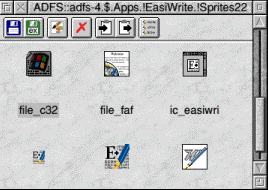 As you can see unlike earlier versions of Paint this window has a toolbar along its top. Some of these buttons will be greyed out if no sprites are selected, but in the illustration the top left hand sprite is selected so they are all operational. The functions of the buttons on this toolbar are, from left to right.
New toolboxes If you double-click on one of the sprites in this window the editing window will open as before. Once again the appearance of this window is different. Whereas with earlier versions of Paint all the various functions had to be selected from menus or a separate Tool window there are now two toolbars attached to the editing window. The one on the left hand side lets you select the main painting functions and the tool window below the main window changes depending upon which function is selected. The operation of these is similar to the various functions in earlier versions of Paint so they will not be described here. The biggest advantage of attaching the toolbar and tool window to the editing window is that if you are editing more than one sprite from the same spritefile at the same time each editing window will have its own tools attached to it. With earlier versions of Paint the tool window was 'floating' and so this was not possible. There was only one tool window no matter how many editing windows were opened which was not only inconvenient but could also be rather confusing. Alpha Channels This is a feature available in RISC OS Select versions of Paint and it allows you to set transparency from zero to 100% instead of the 'on' or 'off' transparency mask used in earlier versions. Foreign format files. Paint can now export bitmap images in ICO, GIF, BMP, Targa, PNG or JPEG format. It can also, using the RISC OS 6 Image File Renderer, load many 'foreign' format files, both bitmap and some vector files like those from Draw and ArtWorks. New configuration system Choosing Choices from the icon bar menu now leads to a series of dialogues from which you can configure most aspects of how Paint works, including which filetypes it will load with a double-click. Improved Snapshot The Snapshot function has been improved and can now 'grab' any desktop window (with or without its furniture) as well as areas of the screen. Additionally, snapshot supports all the export file types supported by Paint, so you can directly snapshot to PNG for example. |
|
This documentation is copyright 3QD Developments Ltd 2013 and may not be reproduced or published in any form without the copyright holder's permission. RISC OS is subject to continuous development and improvement as such all information is provided by 3QD Developments Ltd in good faith and is believed to be correct at the time of publication E&OE. 3QD Developments Ltd cannot accept any liability for any loss or damage arising from the use of any information provided as part of the RISC OS Documentation. HTML document version r23142 (3rd November 2015) |