![[Select]](../images/ro6doc.gif)
![[Select]](../images/ro6doc.gif) |
User Guide: Using Filetypes |
 |
Using FiletypesWe have previously mentioned Filetypes, and this is a very important part of the way that RISC OS operates. With most operating systems, to make a program load a certain file when you double-click on it you have to associate that type of file with a particular program. This normally means adding it to a list kept by the operating system. If you remove that program or move it elsewhere on your hard drive or install another program that you would prefer to load that type of file you have to alter the list. With RISC OS it is the program itself that declares what type of file it wants to load when you double-click on it by setting a Load Alias and, if clicking on the file should also run the program if it's not running already, it will set a Run Alias for the file. The program also provides the sprites for the files. This is all done by the !Boot file within the application directory, and as soon as the filer sees an application for the first time it will obey the instructions in the !Boot file and set up the necessary aliases. It therefore doesn't matter where on your hard drive the program is, or even which drive it's on. As long as the filer has 'seen' the program it will set any required aliases and load the sprites for the program's files so that files of that type will be displayed correctly. Filetypes consist of a three digit hexadecimal number, but for most common types there is also an associated name, so the filetype can be referred to, or have its type set, either by its number or name. Shown below are two windows produced from Info on the Filer menu. One is for a DrawFile, the other for a plain text file. In both cases the Info window shows the filetype name, its number, and the sprite associated with that type of file. As you become familiar with RISC OS you will learn to recognise many of these file types. 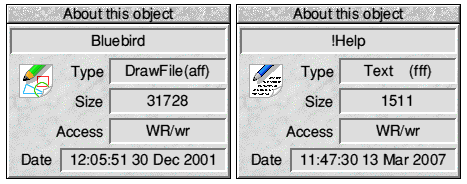 Introduced in RISC OS 6.10 is a new way to set the type of files using a list of currently known types, instead of the user having to know the exact name or number of a type. Below is a picture of the new menu. 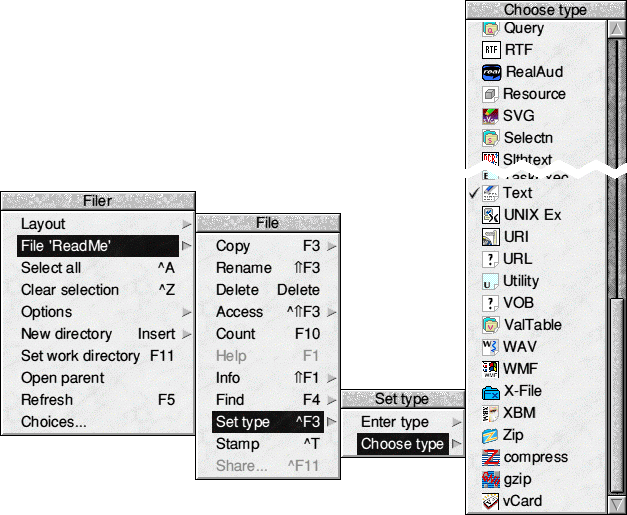 |
|
This documentation is copyright 3QD Developments Ltd 2013 and may not be reproduced or published in any form without the copyright holder's permission. RISC OS is subject to continuous development and improvement as such all information is provided by 3QD Developments Ltd in good faith and is believed to be correct at the time of publication E&OE. 3QD Developments Ltd cannot accept any liability for any loss or damage arising from the use of any information provided as part of the RISC OS Documentation. HTML document version r23142 (3rd November 2015) |