|
Principal changes in Draw between RISC OS 4.02 and RISC OS 6
This section is intended for users who are already familiar with Draw on earlier versions of RISC OS and who are primarily interested in the new features and facilities which have been added.
Note that many of the improvements are linked to changes in other parts of the operating system so that later versions of Draw cannot be used with operating systems versions earlier than the one with which they were supplied.
Video acceleration
Where a machine is fitted with a video system which is capable of it Draw can now use the enhanced features of such a system to improve the speed of redrawing of Draw files. At present this feature supports the Viewfinder expansion cards for the RiscPC and the video system on the A9 from Advantage 6.
User interface changes
The first and most obvious change is that the entire menu system has been re-arranged. Some items which were previously on the top level menu have been moved to sub menus and others have been renamed, for example, 'Misc' has been renamed to 'File', although the operation of most of the items remains unchanged. These changes will not be described in detail as they may vary from version to version and may change again in the future.
A useful addition is a 'Choices' option on the iconbar menu. This enables you to set Draw's main options in a simple and user friendly manner. Previously this had to be done by the user writing an 'Obey' file to set the various options.
Draw now supports the Universal Clipboard. Ctrl-C no longer creates a copy of the selected object within Draw but Copies it to the clipboard. To copy an object within Draw you should now use Ctrl-D (Duplicate). Ctrl-X still deletes the selected object but now also places it on the clipboard. Once an object has been placed on the clipboard, either by copying or deleting, it can be 'pasted' back by using Ctrl-V. This is not only a good method of moving data between applications which support the clipboard but also between different Draw windows, and because pasting does not delete the data on the clipboard you can use multiple Ctrl-V keypresses to produce many copies of an object. The advantage of this method over using Ctrl-D to duplicate an object is that pasting from the clipboard places the object at the position of the mouse pointer and not at a standard offset from the object's position.
To delete an object without placing it on the clipboard you can use the Delete key. This has the advantage of allowing you to delete an object without replacing objects already held on the clipboard.
Draw can now export data in SVG (Scalable Vector Graphics) format. This is a modern file format that is understood by many programs on Windows, Mac OS and Linux. It is far more comprehensive than the older vector formats such a WMF and so enables images produced in Draw on RISC OS to be viewed and edited on other operating systems without any loss of quality.
With RISC OS 4.02 Draw was only able to load Sprite or JPEG bitmap files. Working in conjunction with the RISC OS 6 graphics converters it is now possible for Draw to load many other bitmap file formats.
Draw's menu structure
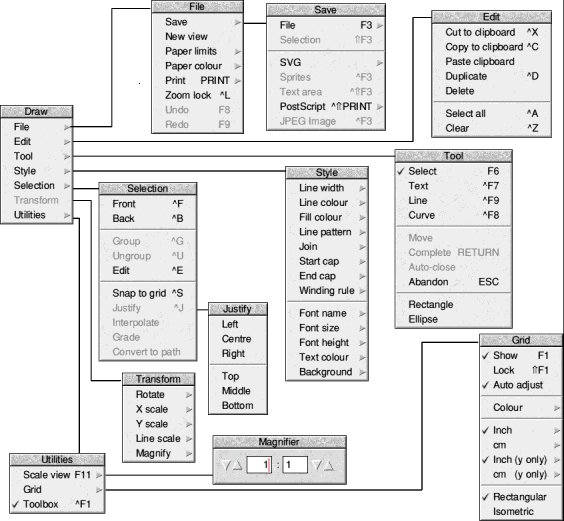

|
![[Select]](../images/ro6doc.gif)
![[Select]](../images/ro6doc.gif)