![[Select]](../images/ro6doc.gif)
![[Select]](../images/ro6doc.gif) |
Configuration System: Network |
 |
NetworkIf you wish to use your computer as a part of any network then the Network section of RISC OS Six will prove to be one of the most important. Whether it's to use your computer on the Internet or as a part of a local network (via a Network Interface Card (NIC)) everything you need to configure is located here. What follows are very brief, simple, explanations for each window. If you are not familiar with computer networking there are various publications and web sites that can guide you through the process properly or your dealer/software supplier should be in a position to help. If you click on the Network icon the following window appears: 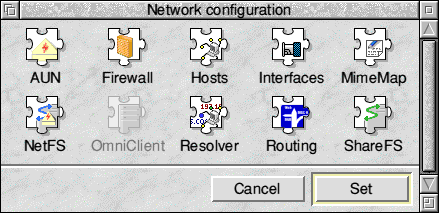 Whereas RISC OS 4 had three sections to configure AUN, Access and Internet, RISC OS Six has ten different sections corresponding to different aspects of your systems setup. Working from left to right, then top to bottom they are: AUN Firewall Hosts Interfaces MimeMap NetFS OmniClient Resolver Routing ShareFS The following sections go into a little more detail about some of the Network configurations. |
|
This documentation is copyright 3QD Developments Ltd 2013 and may not be reproduced or published in any form without the copyright holder's permission. RISC OS is subject to continuous development and improvement as such all information is provided by 3QD Developments Ltd in good faith and is believed to be correct at the time of publication E&OE. 3QD Developments Ltd cannot accept any liability for any loss or damage arising from the use of any information provided as part of the RISC OS Documentation. HTML document version r23142 (3rd November 2015) |