![[Select]](../images/ro6doc.gif)
![[Select]](../images/ro6doc.gif) |
Configuration System: Compatibility |
 |
CompatibilityThis lets you control the level of backwards compatibility on your system. 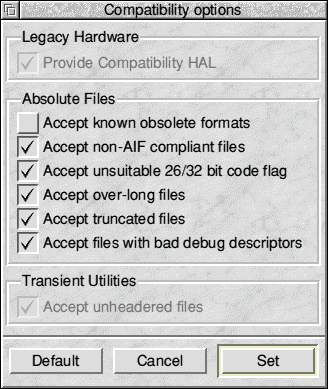 On 26bit desktop versions of RISC OS Six you can leave the settings at their default (the same as shown in the image above). This will allow legacy tasks to run correctly. Each of the options controls one part of the Compatibility system as follows: Provide Compatibility HAL Accept known obsolete formats Accept non-AIF compliant files Accept files with an unsuitable 26/32 code flag Accept over-long files Accept truncated files Accept files with bad debug descriptors Accept unheadered Transient Utilities For any changes in the options to take effect you must click on Set. When you click Set a window similar to that below may be displayed, if any of the compatibility settings are relaxed (as in the picture above). 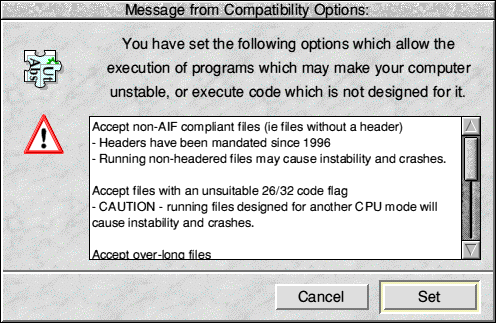 Warning for users The compatibility settings for your machine will have been setup by your supplier. You should not alter these settings unless you are absolutely certain that you know what you are doing. If you alter these settings then you could prevent applications from loading and compromise system stability. |
|
This documentation is copyright 3QD Developments Ltd 2013 and may not be reproduced or published in any form without the copyright holder's permission. RISC OS is subject to continuous development and improvement as such all information is provided by 3QD Developments Ltd in good faith and is believed to be correct at the time of publication E&OE. 3QD Developments Ltd cannot accept any liability for any loss or damage arising from the use of any information provided as part of the RISC OS Documentation. HTML document version r23142 (3rd November 2015) |