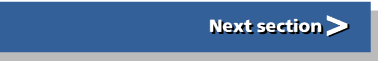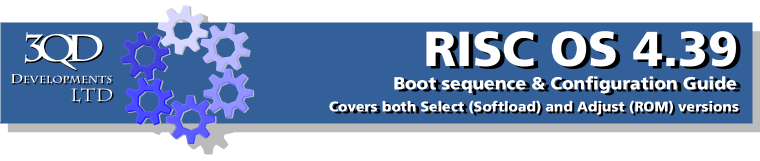
Sound
The Sound section allows you to configure the computer's sound system. Click the Sound icon to open this window.
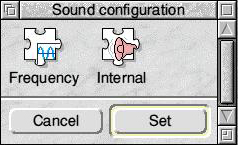
We'll start with the Frequency section. Click the Frequency icon to open this window.
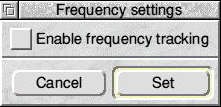
Here you have control over the RateTracker module. This attempts to use the highest frequency available for any sound sources making use of the 'SharedSound' interface while also maintaining compatibility with the legacy sound system. Basically, if the function is enabled your sounds should come through better.
Let's move onto the Internal section, the window for which looks as below.
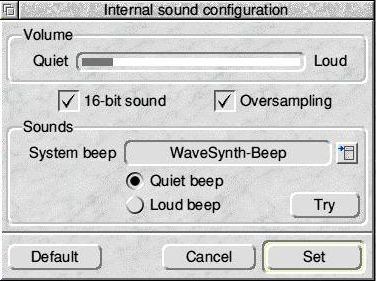
The top item is a slider which sets the default volume. Most people will want this set to maximum as the internal speaker is not very efficient and most external speakers will have a volume control.
16 bit sound should be On unless you have a very early Risc PC which has not yet had a 16 bit sound upgrade.
Oversampling should be On.
System beep is the sound that the computer makes when it wants to attract the attention of the user. By default this is the sound known as Wavesynth-Beep, but you can alter this if you wish or even add a special sound effect module.
There are two sound levels available for this; usually Quiet is loud enough but you may wish to set it to Loud.
Click 'Try' to experiment with the current settings on the selected sound, 'Default' to restore the system defaults, 'Cancel' to escape without confirming changes or 'Set' to confirm your changes and continue using the computer.