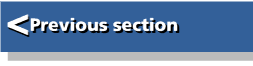| Budget DTP | |
| on RISC OS |
2: What is DTP?
Desktop Publishing (DTP) is the latest in a chain of developments that arguably began with the invention of paper and the quill pen. Ever since then people have used a succession of increasingly sophisticated tools to put text and graphics on paper.
A Short History of Mechanised Writing
The TypewriterThe mechanical typewriter, which originated in the USA during the latter half of the 19th century, represented the first major advance over pen or pencil. It offered two principal advantages over these.
Firstly, a competent typist could write much faster with a typewriter than with pen or pencil, so boosting office productivity.
Secondly, writing produced on a typewriter was consistent and clearly legible. Some might regret the lack of the "individuality" in handwriting, but nevertheless, as a vehicle for business or technical communications its benefits were unquestionable. The reader of scrawling handwritten script which included unfamiliar words such as technical terms or foreign names was, and still is, frequently compelled to guess what was intended. The typewriter eliminated this-and often obviated the acute embarrassment occasioned when visiting foreign VIPs found their names unrecognisably mis-spelt!
It was not surprising, then, that the typewriter heralded an "office revolution" as far-reaching in its effects as the industrial revolution that had preceded it (and which made it possible). Typewriter manufacturers made fortunes in this, the first "business machine" boom. Some of their names, such as Olivetti, are still associated with business machines today. Typing became part of the school curriculum and, especially amongst women, a favoured occupation. You can still buy a brand new mechanical typewriter. Its design, however, would probably raise few eyebrows if inspected by resurrected typewriter designers from a century ago. Inevitably there have been some advances over the years, such as the option of electrical power to remove some of the physical effort needed. The
Vari-Typer and later daisywheel and golfball machines offered interchangeable typefaces. Recently on some sophisticated machines electronics have been introduced between keyboard and paper to allow advanced correction facilities. However, these features were really borrowed from the next generation of writing machine, the wordprocessor.
Despite its many advantages, the mechanical typewriter suffered one major drawback. You could summarise the flowchart of data in a typewriter by the diagram shown below. As soon as the typist hit the key, the character was on the paper. And when it was on the paper, it was not easy to change it.
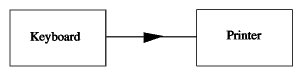
Block diagram of a typewriter
Some corrections, such as substituting one character for another or deleting an unwanted character, were possible using rubbers, correction fluid or chalk-covered correction paper. But corrections made by these means were clearly visible on the final copy, making it appear untidy. Many offices had "house rules" about the number of such corrections permitted in a document that was going outside the organisation. For example, if there were more than two corrections on the page, the unfortunate typist was compelled to retype the whole page, repeating largely the same keystrokes.
Other types of correction, such as the insertion of a word or, worse still, the insertion of a whole new paragraph, were clearly impossible. These demanded that the whole document be retyped. What was needed was an automatic typewriter with a memory-a memory whose contents could easily be edited-so that it could do all the retyping by itself.
The Wordprocessor
Computers provided the technology needed to do this. Typesetters were the first to avail themselves of it for editing text being prepared for typesetting. But it was not until the early 1980s that the dream began to become a reality for ordinary office workers, schools and domestic users. This was a consequence of the advances in technology which made microcomputers affordable.
Most wordprocessors are general-purpose microcomputers running wordprocessing software. There are some dedicated wordprocessing machines, but they are essentially microcomputers in which the wordprocessing software is "built in" and which may lack any means of running other kinds of software.
A wordprocessor is a system which has a keyboard more or less like a typewriter's on which text can be typed. As text is typed, it appears on a monitor screen and is also entered into the computer's memory. As more text is typed, the first lines typed may disappear off the top of the screen, but they are still in memory and can be brought back on to the screen if required.
The main advance was that the contents of computer memory, unlike the contents of a sheet of paper, can easily be changed. On a wordprocessor, a mistake in an earlier line can readily be corrected, even if it involves the insertion of additional text. Whole paragraphs can be inserted, moved, copied, or deleted. "Search and replace" facilities allow the entire document to be searched for occurrences of, perhaps, a repeated mis-spelling, the correct version being automatically substituted.
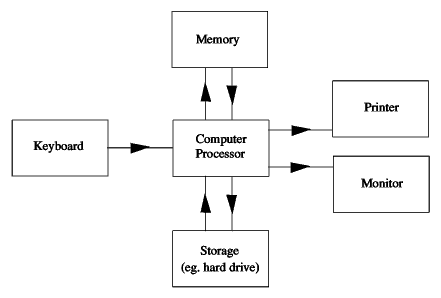
Block diagram of a wordprocessor
The word processor opened up many exciting new business possibilities. For example, it made possible the printing of many copies of the same document, each with minor alterations. A company could send its customers personalised reminder letters about unpaid invoices. The same basic text would be used in each letter, with just the recipient's name, address, account number and outstanding sum being changed. Many wordprocessor packages allowed 'mailmerge' in which the changeable items are listed separately and then automatically inserted in the right places before printing out the document. If the printer had automatic paper feed, the system could be left unattended, churning out important business letters whose production only a few years previously would have required many painstaking hours of typists' work.
A sad by-product of this technology is the personalised junk mail that many folk receive every week, informing them of the huge cash prize or luxury car that they may have already won if they opt to buy the described encyclopaedia, record collection or whatever. Indeed, far from ushering in the long-heralded age of the "paperless office", computers have done more for the paper industry than any previous invention except the printing press.
On early wordprocessors, the screen display bore only a passing resemblance to the final printed document. As software and hardware became more sophisticated, "WYSIWYG" became the accepted standard. This acronym stands for "What You See Is What You Get". It means that the screen display gives an accurate idea of the appearance of the finished document. The displayed typeface may not be identical to that used by the printer, but such effects as bold, underline and italic should be represented on screen. In addition, the effects of the margins, indents and tab stops which control the position of text should be correctly displayed.
Wordprocessing is still one of the most widely used applications of microcomputers. It has the advantage of comparative simplicity. But it has limitations. Most wordprocessors cannot handle graphics. They can only print out documents using the printer's built-in character sets. At best the printout will look as if it has come off a sophisticated typewriter. And, indeed, the wordprocessor is ultimately a very sophisticated typewriter.
Desktop Publishing
The next step took the dream a stage further. Why not use the microcomputer to create documents in which the text uses proportionally spaced characters in a range of typefaces, styles and sizes, as well as graphics such as lines, boxes, circles, line drawings and even half-tone illustrations? Indeed why not handle all the same kinds of material reproduced by professional publishers and printers in the magazines, newspapers and brochures that we read every day? This would allow organisations to produce professional-looking newsletters, brochures and posters in-house-work which until then had always been the specialist province of the graphic design and printing industries. This is what became known as Desktop Publishing (DTP).
DTP is a far more demanding application than word processing. A DTP package normally offers most of the facilities of a wordprocessor, but also many more. For example, in DTP most often the printer uses its graphics capability to reproduce text using the images of typefaces stored in the computer rather than reproducing its built-in typefaces. To achieve an appearance which even begins to resemble professional typesetting the graphics must be at a resolution of at least 300 dots per inch. Now in wordprocessing, for the computer to tell the printer to print a letter "W" it normally needs to send the printer only eight bits which is sufficient to identify the character. In DTP to print a 12 point "W" at 300 dots per inch the computer may need to send as many as 2500 bits. This is because it is sending the printer the data required to build up an image of the character dot by dot. The development of DTP has inevitably marched hand-in-glove with the development of high- resolution graphics output devices such as laser printers. So for DTP, computers must be capable of processing massive quantities of data very rapidly.
The first DTP package was Aldus Pagemaker for the Apple Macintosh, released in July 1985. The Aldus company had been formed early in 1984 by Paul Brainerd and four of his colleagues who had worked with him at a company called Atex. This company specialised in text processing systems for minicomputers. The creation of Pagemaker involved the interaction of Paul Brainerd's team with two other groups of people; a team from Adobe who had devised the PostScript page description language for laser printers and the Apple team led by Steve Jobs which created the Macintosh.
The Macintosh, rather than the IBM PC which had already been around for two or three years, was chosen as the original computer for Pagemaker because it offered the first interactive graphics interface. In wordprocessing no graphics interface was needed, as the application was in general concerned only with text and not with graphics. But in DTP the page is built up on screen WYSIWYG style and the user must have the facility to place text or graphics at any position on the page with very high accuracy. Clearly this needed much finer control than could conveniently be provided through the cursor keys. This fine control was possible through the Macintosh's "WIMP" environment.
WIMP stands for "Windows, Icons, Menus and Pointer", a system familiar to anyone who has used the Desktop environment provided by RISC OS computers. Windows are areas of the screen set apart for certain applications. Icons are small pictures on the screen which represent applications, utilities or facilities. Menus are lists of available options. A mouse provides fine control of the position on screen of the pointer. To select a facility, you move the mouse until the pointer is over the appropriate icon or option and then click a button on the mouse.
For graphics work the WIMP environment offered obvious advantages and similar systems were soon available for many other machines. For example, "Microsoft Windows" was developed for the IBM PC. A version of Pagemaker for the PC followed some months later. This was followed by a succession of DTP packages, many of which are now household names, mainly for the IBM PC and compatibles.
Acorn's earlier computers such as the BBC Model B and the Master Series did not have the power to handle full DTP, although several software packages for these did provide some DTP-like functions. It was not until the advent of RISC OS that Acorn users could indulge in true DTP. These machines with their comparatively large memories, fast processor and WIMP environment might have been especially created with DTP in mind.