
Preview: RISC OS Six - part 1
This review was originally published in RISCWorld magazine Volume 8 Issue 1.
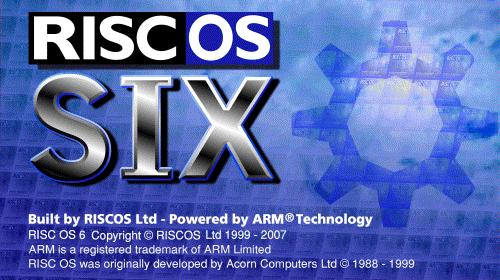
The RISCOS 6 title banner
Before you start reading this article I should point out that as development director of RISCOS Ltd I've had quite a bit to do with the development and release of RISC OS 6. As such I am well qualified to write about it, but as I am very close to the project I feel it's only fair to point out that I might be biased. I think RISC OS 6 is brilliant and is the best version of RISC OS bar none. However you might not agree with me. As such this isn't a "review" of RISC OS 6, but a description of the Select scheme and RISC OS 6 itself. Now read on....
At the end of April this year RISCOS Ltd announced the immediate availability of RISC OS 6 as part of the RISC OS Select scheme. RISC OS 6 is a new version of RISC OS. It's built from 32bit neutral sources and either compiled as a 26bit version (for RiscPC A7000 and VirtualRPCs) or as a 32bit version which will be available shortly on the A9 computer from Advantage6. It's also hoped that a version will be made available for the Iyonix when possible.
Currently RISC OS users can only get RISC OS 6 as part of the Select Scheme from RISC OS Ltd. Users of the A9 computer will get a free upgrade to RISC OS 6 for their machines directly from Advantage6 once it's been fully tested.
The Select Scheme
The Select scheme is a subscription service, where subscribers pay an amount, typically £99, and get a years worth of updates to RISC OS. These are delivered either on CD, or as downloads from the RISCOS Ltd website. Select subscribers are allowed to install RISC OS 6 on up to 10 of their own machines. This means that if they have several machines, as many RISC OS users do, then the cost of Select per machine is really very low.
Over the last couple of years the scheme has been heavily criticised for not delivering anything for the subscribers' money. Indeed, prior to the full version of RISC OS 6 being made available at the end of April the last full release was almost 3 years ago. This situation was, rather obviously, totally unacceptable. The development process needed to be shaken up and sorted out. The problems were resolved in the latter half of 2006 and since then there have been two OS releases. The RISC OS 6 preview was made available to all current and lapsed Select subscribers and the new full version of RISC OS 6 is now available to all current Select subscribers as well as to those whose subscriptions lapsed after January 2007. I can quite understand RISC OS users reservations about the Select scheme itself (rather than the products it delivers) but the problems of old have all been resolved. The development process has been completely re-engineered with a new team being assembled last year to make sure that regular releases occurred when they should.
The current version of RISC OS 6 (version 6.06) is only suitable for 26 bit machines. So that's what is currently being delivered to Select subscribers. Once a version of RISC OS 6 for the A9 is available then future Select releases will include both 26bit content and 32bit content for the A9. Once the Iyonix version has been completed then each Select release will contain different builds of RISC OS 6 for each of the currently available machines. This means that users will be able to run the same version of RISC OS across all their machines. Also any updates done to RISC OS will then be available for all the machines.
Compatibility
As I said earlier the current release version of RISC OS 6 is built for 26bit machines only. So it's only suitable for RiscPC, A7000, A7000+ and VirtualRPC's. Some users have reported success with the Omega, but due to the disappearance of MicroDigital it's going to be very difficult to support these machines so I would suggest Omega owners are cautious about installing RISC OS 6. It was hoped to include support for RISCStation machines, but although a number of these were sold very few seem to have resurfaced. This may be because they mainly went to educational establishments rather than home users. So, certainly at the moment, I have no idea if RISC OS 6 will run on the RISCStation hardware. It should, but you never can tell.
RISC OS 6 has built in support for most ViewFinder cards. The most common card is the one based on the Rage128 chipset and this is fully supported. The other cards, based on an older chipset with only 8Mb of memory, or the new AGP based cards aren't curently supported. It's hoped to add support for these in a future release.
The only other podule that's known to have problems is a particular version of the APDL ArcIn interface. Full details of which interface doesn't work are supplied in the RISC OS 6 read me file. Users who do have the problem card can ask APDL for an upgrade to a UniPod. Since the UniPod adds lots of extra features, including USB support, it's worth doing this anyway.
So what do you get on a RISC OS 6 CD?
The RISC OS 6 release
RISC OS 6 is supplied with a new installer. This is much easier to use than the old version supplied with earlier Select releases. The user doesn't need to drag in items and click all over the place. Instead the install process is done one step at a time with the installer explaining what is happening at each step. The installer keeps a full backup of your existing Boot sequence so you don't have to worry about something getting overwritten. In addition the installer preserves as much of your choices as possible so that once you have re-started the machine with RISC OS 6 running you should get back to a familiar desktop. You will find that even your files on the pinboard are preserved.
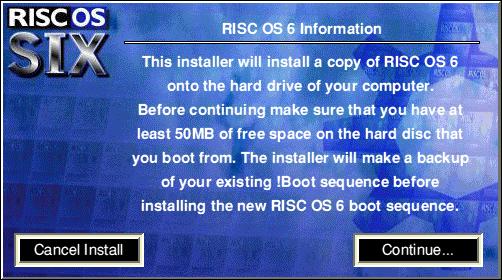
The RISCOS 6 installer
Having completed the install, and selected which of the new applications you want to install, which choices to copy etc the machine can be re-started. You will now be presented with the RISC OS 6 desktop. If there has been a problem on booting then the RISC OS startup banner will include a warning and a log file will be opened showing what the problems (if any occurred) are. This is a nice feature and one that I campaigned strongly to have included. Having said this I have not yet seen a report of this automatic problem detection kicking in, which says a lot for the stability of RISC OS 6.
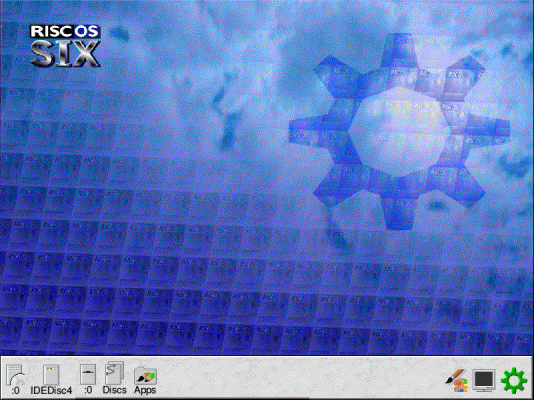
The default RISCOS 6 desktop
Whilst on the subject of stability it's worth mentioning that RISC OS 6 is the first version of RISC OS to include proper stability protection. There are options in the RISC OS configure system to prevent non AIF headered applications from starting, to stop overlong, or over short executables from starting. By default these options are all set to "off". This would be correct for the majority of users, especially on a 26bit system that might well be running legacy applications. On a 32bit machine these options will prevent older apps being run and then crashing the machine.
One of the major new components in RISC OS 6 is the User Guide. This has been a particular bone of contention for me over the years. The last full guide was for RISC OS 3.7, and that's over 10 years ago. There have been such colossal changes to RISC OS since then that a great deal of new features have been left with no documentation. There is another issue here, if we are hoping to attract new users to RISC OS then we had better provide a manual so they know how to use it. The user guide covers the basics of RISC OS, the configuration system and the default bunlded applications, such as Draw, Paint, Chars etc. One of the reasons that RISC OS 6 was delivered later than hoped was that I wasn't prepared to sign off a release until it was documented properly. Whilst on the subject of documentation RISC OS 6 also comes with a copy of the appropriate PRM. This documents all the changes to the RISC OS SWI calls and API's since Acorn issued the RISC OS 3.7 PRM all those years ago.
RISC OS 6 includes a new boot sequence along with a full updated set of configure plugins.
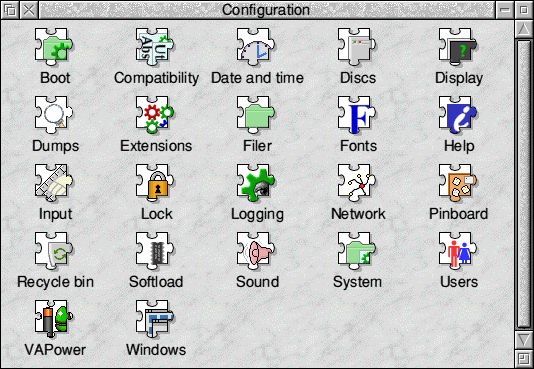
The configure system
One of the many nice features of RISC Os 6 is that you can now open the configure window simply by clicking Adjust on the Switcher icon (the RISC OS 6 cog) on the iconbar. Each of these options is covered in detail in the user guide. Most will be familiar to RISC OS users, although many have had a major face lift. The pinboard configuration plugin in particular has been dramatically improved over previous version. In the screen shot above you will also see the new Compatibility configure plugin, as well as the new Dump configuration tool.
If you have a quick play with RISC OS 6 it seems very similar to earlier versions of RISC OS, which is quite right. there is no point in re-inventing the wheel. The RISC OS GUI (Graphical User Interface) is the best there is on any computer platform but there is always room for improvement. I mentioned earlier the facility to open Configure from the Switcher icon, another useful improvement is to be able to "test" a screen mode to see if it work. Clicking on the Display Manager on the icon bar opens an updated display window. RISC OS 6 includes the option to "Try" a screen mode before actually selecting it. So you can test a mode to see if it is compatible with your monitor. On older versions of RISC OS you had to actually select the display mode and then hope it worked. If it didn't you got a black screen and no way of going back.
This shows a lot of the design ethos about RISC OS 6, it's about improving the RISC OS experience, both under the skin and for the user. Next time we are going to look a lot closer at these changes to see what has really changed since RISC OS 4.39.
Special Offer - RISC OS 6 for £49
If you attended the Wakefield show you will know that RISCOS Ltd, as well as selling full Select subscriptions, were selling a stand alone copy of RISC OS 6, on CD, for £49. After a lot of arm twisting we have managed to get this offer extended to RISCWorld subscribers. So if you are a RISCWorld subscriber (and if you aren't stop reading some else's copy and get your own) you can contact RISCOS Ltd (remember to quote your subscriber number) and ask for a single user copy of RISC OS 6 at the special price of £49 plus postage and packing. If you then decide you would like RISC OS 6 on more than one of your machines then you can return the single machine RISC OS 6 CD along with payment of £50 and upgrade to a full Select subscription (£50 being the difference in price).
Aaron